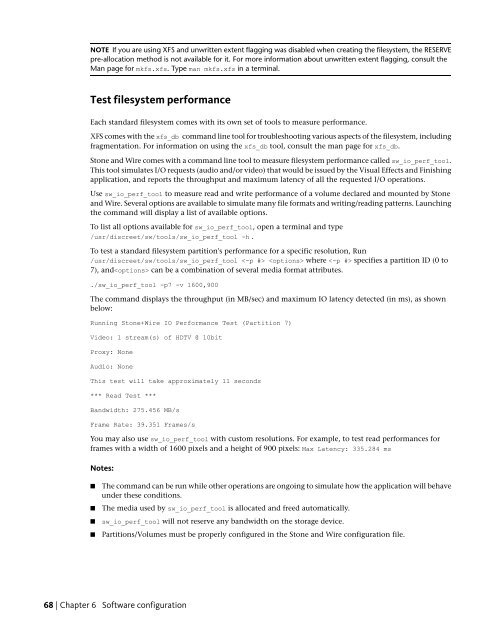Installation and Configuration Guide for Linux® Workstations
Installation and Configuration Guide for Linux® Workstations
Installation and Configuration Guide for Linux® Workstations
Create successful ePaper yourself
Turn your PDF publications into a flip-book with our unique Google optimized e-Paper software.
NOTE If you are using XFS <strong>and</strong> unwritten extent flagging was disabled when creating the filesystem, the RESERVE<br />
pre-allocation method is not available <strong>for</strong> it. For more in<strong>for</strong>mation about unwritten extent flagging, consult the<br />
Man page <strong>for</strong> mkfs.xfs. Type man mkfs.xfs in a terminal.<br />
Test filesystem per<strong>for</strong>mance<br />
Each st<strong>and</strong>ard filesystem comes with its own set of tools to measure per<strong>for</strong>mance.<br />
XFS comes with the xfs_db comm<strong>and</strong> line tool <strong>for</strong> troubleshooting various aspects of the filesystem, including<br />
fragmentation. For in<strong>for</strong>mation on using the xfs_db tool, consult the man page <strong>for</strong> xfs_db.<br />
Stone <strong>and</strong> Wire comes with a comm<strong>and</strong> line tool to measure filesystem per<strong>for</strong>mance called sw_io_perf_tool.<br />
This tool simulates I/O requests (audio <strong>and</strong>/or video) that would be issued by the Visual Effects <strong>and</strong> Finishing<br />
application, <strong>and</strong> reports the throughput <strong>and</strong> maximum latency of all the requested I/O operations.<br />
Use sw_io_perf_tool to measure read <strong>and</strong> write per<strong>for</strong>mance of a volume declared <strong>and</strong> mounted by Stone<br />
<strong>and</strong> Wire. Several options are available to simulate many file <strong>for</strong>mats <strong>and</strong> writing/reading patterns. Launching<br />
the comm<strong>and</strong> will display a list of available options.<br />
To list all options available <strong>for</strong> sw_io_perf_tool, open a terminal <strong>and</strong> type<br />
/usr/discreet/sw/tools/sw_io_perf_tool -h .<br />
To test a st<strong>and</strong>ard filesystem partition's per<strong>for</strong>mance <strong>for</strong> a specific resolution, Run<br />
/usr/discreet/sw/tools/sw_io_perf_tool where specifies a partition ID (0 to<br />
7), <strong>and</strong> can be a combination of several media <strong>for</strong>mat attributes.<br />
./sw_io_perf_tool -p7 -v 1600,900<br />
The comm<strong>and</strong> displays the throughput (in MB/sec) <strong>and</strong> maximum IO latency detected (in ms), as shown<br />
below:<br />
Running Stone+Wire IO Per<strong>for</strong>mance Test (Partition 7)<br />
Video: 1 stream(s) of HDTV @ 10bit<br />
Proxy: None<br />
Audio: None<br />
This test will take approximately 11 seconds<br />
*** Read Test ***<br />
B<strong>and</strong>width: 275.456 MB/s<br />
Frame Rate: 39.351 Frames/s<br />
You may also use sw_io_perf_tool with custom resolutions. For example, to test read per<strong>for</strong>mances <strong>for</strong><br />
frames with a width of 1600 pixels <strong>and</strong> a height of 900 pixels: Max Latency: 335.284 ms<br />
Notes:<br />
■ The comm<strong>and</strong> can be run while other operations are ongoing to simulate how the application will behave<br />
under these conditions.<br />
■ The media used by sw_io_perf_tool is allocated <strong>and</strong> freed automatically.<br />
■ sw_io_perf_tool will not reserve any b<strong>and</strong>width on the storage device.<br />
■ Partitions/Volumes must be properly configured in the Stone <strong>and</strong> Wire configuration file.<br />
68 | Chapter 6 Software configuration