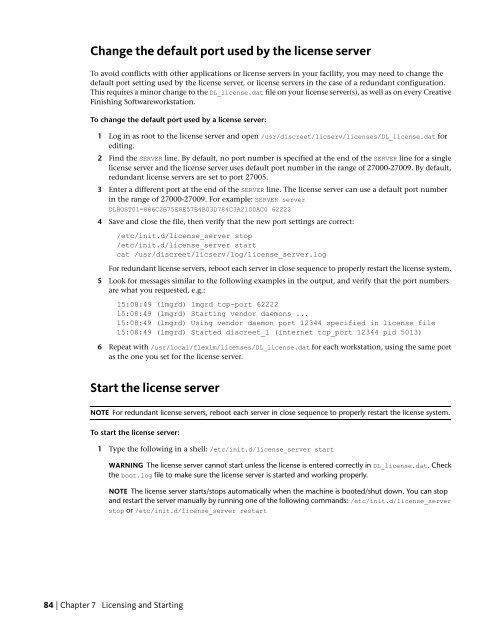Installation and Configuration Guide for Linux® Workstations
Installation and Configuration Guide for Linux® Workstations
Installation and Configuration Guide for Linux® Workstations
You also want an ePaper? Increase the reach of your titles
YUMPU automatically turns print PDFs into web optimized ePapers that Google loves.
Change the default port used by the license server<br />
To avoid conflicts with other applications or license servers in your facility, you may need to change the<br />
default port setting used by the license server, or license servers in the case of a redundant configuration.<br />
This requires a minor change to the DL_license.dat file on your license server(s), as well as on every Creative<br />
Finishing Softwareworkstation.<br />
To change the default port used by a license server:<br />
1 Log in as root to the license server <strong>and</strong> open /usr/discreet/licserv/licenses/DL_license.dat <strong>for</strong><br />
editing.<br />
2 Find the SERVER line. By default, no port number is specified at the end of the SERVER line <strong>for</strong> a single<br />
license server <strong>and</strong> the license server uses default port number in the range of 27000-27009. By default,<br />
redundant license servers are set to port 27005.<br />
3 Enter a different port at the end of the SERVER line. The license server can use a default port number<br />
in the range of 27000-27009. For example: SERVER server<br />
DLHOST01=886C2B75E8E57E4B03D784C3A2100AC0 62222<br />
4 Save <strong>and</strong> close the file, then verify that the new port settings are correct:<br />
/etc/init.d/license_server stop<br />
/etc/init.d/license_server start<br />
cat /usr/discreet/licserv/log/license_server.log<br />
For redundant license servers, reboot each server in close sequence to properly restart the license system.<br />
5 Look <strong>for</strong> messages similar to the following examples in the output, <strong>and</strong> verify that the port numbers<br />
are what you requested, e.g.:<br />
15:08:49 (lmgrd) lmgrd tcp-port 62222<br />
15:08:49 (lmgrd) Starting vendor daemons ...<br />
15:08:49 (lmgrd) Using vendor daemon port 12344 specified in license file<br />
15:08:49 (lmgrd) Started discreet_l (internet tcp_port 12344 pid 5013)<br />
6 Repeat with /usr/local/flexlm/licenses/DL_license.dat <strong>for</strong> each workstation, using the same port<br />
as the one you set <strong>for</strong> the license server.<br />
Start the license server<br />
NOTE For redundant license servers, reboot each server in close sequence to properly restart the license system.<br />
To start the license server:<br />
1 Type the following in a shell: /etc/init.d/license_server start<br />
WARNING The license server cannot start unless the license is entered correctly in DL_license.dat. Check<br />
the boot.log file to make sure the license server is started <strong>and</strong> working properly.<br />
NOTE The license server starts/stops automatically when the machine is booted/shut down. You can stop<br />
<strong>and</strong> restart the server manually by running one of the following comm<strong>and</strong>s: /etc/init.d/license_server<br />
stop or /etc/init.d/license_server restart<br />
84 | Chapter 7 Licensing <strong>and</strong> Starting