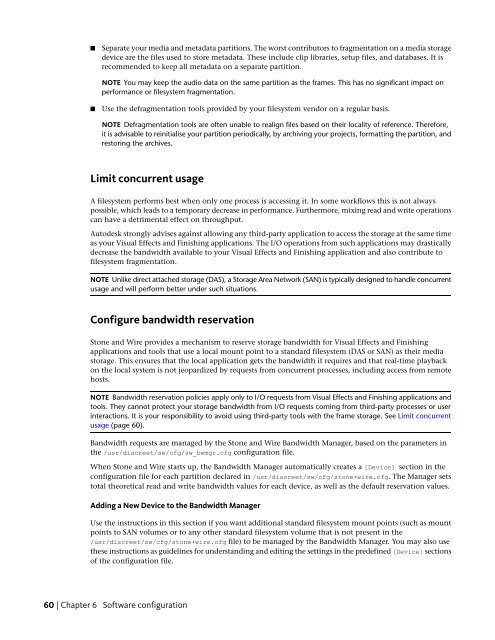Installation and Configuration Guide for Linux® Workstations
Installation and Configuration Guide for Linux® Workstations
Installation and Configuration Guide for Linux® Workstations
You also want an ePaper? Increase the reach of your titles
YUMPU automatically turns print PDFs into web optimized ePapers that Google loves.
■ Separate your media <strong>and</strong> metadata partitions. The worst contributors to fragmentation on a media storage<br />
device are the files used to store metadata. These include clip libraries, setup files, <strong>and</strong> databases. It is<br />
recommended to keep all metadata on a separate partition.<br />
NOTE You may keep the audio data on the same partition as the frames. This has no significant impact on<br />
per<strong>for</strong>mance or filesystem fragmentation.<br />
■ Use the defragmentation tools provided by your filesystem vendor on a regular basis.<br />
NOTE Defragmentation tools are often unable to realign files based on their locality of reference. There<strong>for</strong>e,<br />
it is advisable to reinitialise your partition periodically, by archiving your projects, <strong>for</strong>matting the partition, <strong>and</strong><br />
restoring the archives.<br />
Limit concurrent usage<br />
A filesystem per<strong>for</strong>ms best when only one process is accessing it. In some workflows this is not always<br />
possible, which leads to a temporary decrease in per<strong>for</strong>mance. Furthermore, mixing read <strong>and</strong> write operations<br />
can have a detrimental effect on throughput.<br />
Autodesk strongly advises against allowing any third-party application to access the storage at the same time<br />
as your Visual Effects <strong>and</strong> Finishing applications. The I/O operations from such applications may drastically<br />
decrease the b<strong>and</strong>width available to your Visual Effects <strong>and</strong> Finishing application <strong>and</strong> also contribute to<br />
filesystem fragmentation.<br />
NOTE Unlike direct attached storage (DAS), a Storage Area Network (SAN) is typically designed to h<strong>and</strong>le concurrent<br />
usage <strong>and</strong> will per<strong>for</strong>m better under such situations.<br />
Configure b<strong>and</strong>width reservation<br />
Stone <strong>and</strong> Wire provides a mechanism to reserve storage b<strong>and</strong>width <strong>for</strong> Visual Effects <strong>and</strong> Finishing<br />
applications <strong>and</strong> tools that use a local mount point to a st<strong>and</strong>ard filesystem (DAS or SAN) as their media<br />
storage. This ensures that the local application gets the b<strong>and</strong>width it requires <strong>and</strong> that real-time playback<br />
on the local system is not jeopardized by requests from concurrent processes, including access from remote<br />
hosts.<br />
NOTE B<strong>and</strong>width reservation policies apply only to I/O requests from Visual Effects <strong>and</strong> Finishing applications <strong>and</strong><br />
tools. They cannot protect your storage b<strong>and</strong>width from I/O requests coming from third-party processes or user<br />
interactions. It is your responsibility to avoid using third-party tools with the frame storage. See Limit concurrent<br />
usage (page 60).<br />
B<strong>and</strong>width requests are managed by the Stone <strong>and</strong> Wire B<strong>and</strong>width Manager, based on the parameters in<br />
the /usr/discreet/sw/cfg/sw_bwmgr.cfg configuration file.<br />
When Stone <strong>and</strong> Wire starts up, the B<strong>and</strong>width Manager automatically creates a [Device] section in the<br />
configuration file <strong>for</strong> each partition declared in /usr/discreet/sw/cfg/stone+wire.cfg. The Manager sets<br />
total theoretical read <strong>and</strong> write b<strong>and</strong>width values <strong>for</strong> each device, as well as the default reservation values.<br />
Adding a New Device to the B<strong>and</strong>width Manager<br />
Use the instructions in this section if you want additional st<strong>and</strong>ard filesystem mount points (such as mount<br />
points to SAN volumes or to any other st<strong>and</strong>ard filesystem volume that is not present in the<br />
/usr/discreet/sw/cfg/stone+wire.cfg file) to be managed by the B<strong>and</strong>width Manager. You may also use<br />
these instructions as guidelines <strong>for</strong> underst<strong>and</strong>ing <strong>and</strong> editing the settings in the predefined [Device] sections<br />
of the configuration file.<br />
60 | Chapter 6 Software configuration