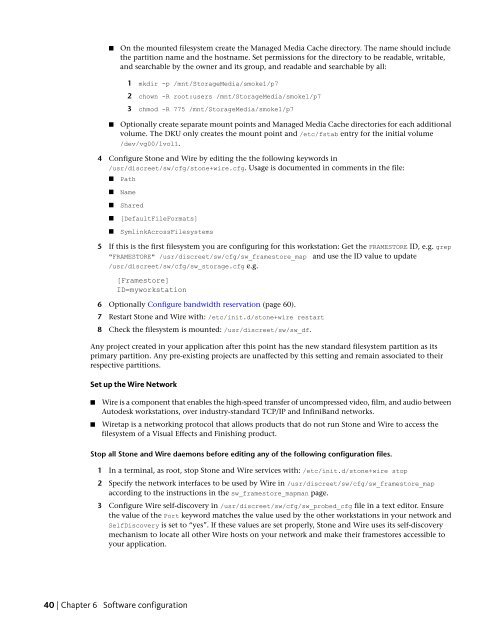Installation and Configuration Guide for Linux® Workstations
Installation and Configuration Guide for Linux® Workstations
Installation and Configuration Guide for Linux® Workstations
You also want an ePaper? Increase the reach of your titles
YUMPU automatically turns print PDFs into web optimized ePapers that Google loves.
■ On the mounted filesystem create the Managed Media Cache directory. The name should include<br />
the partition name <strong>and</strong> the hostname. Set permissions <strong>for</strong> the directory to be readable, writable,<br />
<strong>and</strong> searchable by the owner <strong>and</strong> its group, <strong>and</strong> readable <strong>and</strong> searchable by all:<br />
1 mkdir -p /mnt/StorageMedia/smoke1/p7<br />
2 chown -R root:users /mnt/StorageMedia/smoke1/p7<br />
3 chmod -R 775 /mnt/StorageMedia/smoke1/p7<br />
■ Optionally create separate mount points <strong>and</strong> Managed Media Cache directories <strong>for</strong> each additional<br />
volume. The DKU only creates the mount point <strong>and</strong> /etc/fstab entry <strong>for</strong> the initial volume<br />
/dev/vg00/lvol1.<br />
4 Configure Stone <strong>and</strong> Wire by editing the the following keywords in<br />
/usr/discreet/sw/cfg/stone+wire.cfg. Usage is documented in comments in the file:<br />
■ Path<br />
■ Name<br />
■ Shared<br />
■ [DefaultFileFormats]<br />
■ SymlinkAcrossFilesystems<br />
5 If this is the first filesystem you are configuring <strong>for</strong> this workstation: Get the FRAMESTORE ID, e.g. grep<br />
"FRAMESTORE" /usr/discreet/sw/cfg/sw_framestore_map <strong>and</strong> use the ID value to update<br />
/usr/discreet/sw/cfg/sw_storage.cfg e.g.<br />
[Framestore]<br />
ID=myworkstation<br />
6 Optionally Configure b<strong>and</strong>width reservation (page 60).<br />
7 Restart Stone <strong>and</strong> Wire with: /etc/init.d/stone+wire restart<br />
8 Check the filesystem is mounted: /usr/discreet/sw/sw_df.<br />
Any project created in your application after this point has the new st<strong>and</strong>ard filesystem partition as its<br />
primary partition. Any pre-existing projects are unaffected by this setting <strong>and</strong> remain associated to their<br />
respective partitions.<br />
Set up the Wire Network<br />
■ Wire is a component that enables the high-speed transfer of uncompressed video, film, <strong>and</strong> audio between<br />
Autodesk workstations, over industry-st<strong>and</strong>ard TCP/IP <strong>and</strong> InfiniB<strong>and</strong> networks.<br />
■ Wiretap is a networking protocol that allows products that do not run Stone <strong>and</strong> Wire to access the<br />
filesystem of a Visual Effects <strong>and</strong> Finishing product.<br />
Stop all Stone <strong>and</strong> Wire daemons be<strong>for</strong>e editing any of the following configuration files.<br />
1 In a terminal, as root, stop Stone <strong>and</strong> Wire services with: /etc/init.d/stone+wire stop<br />
2 Specify the network interfaces to be used by Wire in /usr/discreet/sw/cfg/sw_framestore_map<br />
according to the instructions in the sw_framestore_mapman page.<br />
3 Configure Wire self-discovery in /usr/discreet/sw/cfg/sw_probed_cfg file in a text editor. Ensure<br />
the value of the Port keyword matches the value used by the other workstations in your network <strong>and</strong><br />
SelfDiscovery is set to “yes”. If these values are set properly, Stone <strong>and</strong> Wire uses its self-discovery<br />
mechanism to locate all other Wire hosts on your network <strong>and</strong> make their framestores accessible to<br />
your application.<br />
40 | Chapter 6 Software configuration