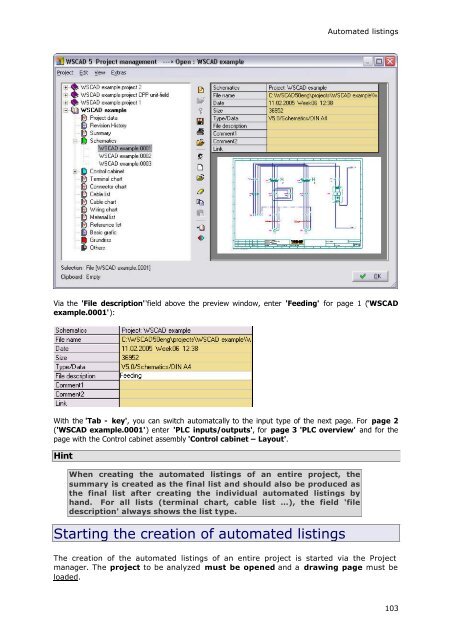WSCAD51 Getting Started - FTP Directory Listing
WSCAD51 Getting Started - FTP Directory Listing
WSCAD51 Getting Started - FTP Directory Listing
Create successful ePaper yourself
Turn your PDF publications into a flip-book with our unique Google optimized e-Paper software.
Automated listings<br />
Via the 'File description''field above the preview window, enter 'Feeding' for page 1 ('WSCAD<br />
example.0001'):<br />
With the 'Tab - key', you can switch automatcally to the input type of the next page. For page 2<br />
('WSCAD example.0001') enter 'PLC inputs/outputs', for page 3 'PLC overview' and for the<br />
page with the Control cabinet assembly 'Control cabinet – Layout'.<br />
Hint<br />
When creating the automated listings of an entire project, the<br />
summary is created as the final list and should also be produced as<br />
the final list after creating the individual automated listings by<br />
hand. For all lists (terminal chart, cable list …), the field 'file<br />
description' always shows the list type.<br />
Starting the creation of automated listings<br />
The creation of the automated listings of an entire project is started via the Project<br />
manager. The project to be analyzed must be opened and a drawing page must be<br />
loaded.<br />
103