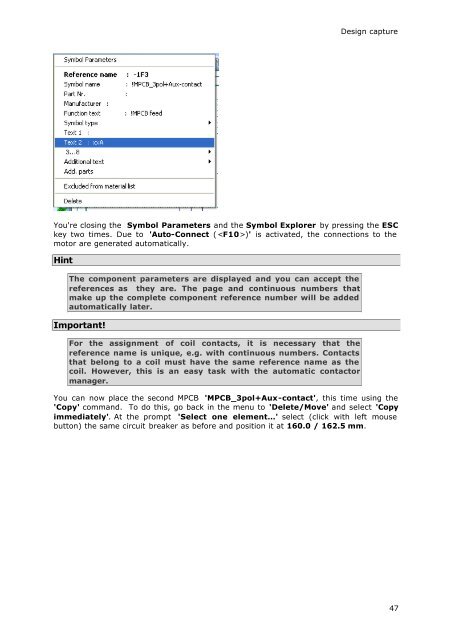WSCAD51 Getting Started - FTP Directory Listing
WSCAD51 Getting Started - FTP Directory Listing
WSCAD51 Getting Started - FTP Directory Listing
Create successful ePaper yourself
Turn your PDF publications into a flip-book with our unique Google optimized e-Paper software.
Design capture<br />
You're closing the Symbol Parameters and the Symbol Explorer by pressing the ESC<br />
key two times. Due to 'Auto-Connect ()' is activated, the connections to the<br />
motor are generated automatically.<br />
Hint<br />
The component parameters are displayed and you can accept the<br />
references as they are. The page and continuous numbers that<br />
make up the complete component reference number will be added<br />
automatically later.<br />
Important!<br />
For the assignment of coil contacts, it is necessary that the<br />
reference name is unique, e.g. with continuous numbers. Contacts<br />
that belong to a coil must have the same reference name as the<br />
coil. However, this is an easy task with the automatic contactor<br />
manager.<br />
You can now place the second MPCB 'MPCB_3pol+Aux-contact', this time using the<br />
'Copy' command. To do this, go back in the menu to 'Delete/Move' and select 'Copy<br />
immediately'. At the prompt 'Select one element…' select (click with left mouse<br />
button) the same circuit breaker as before and position it at 160.0 / 162.5 mm.<br />
47