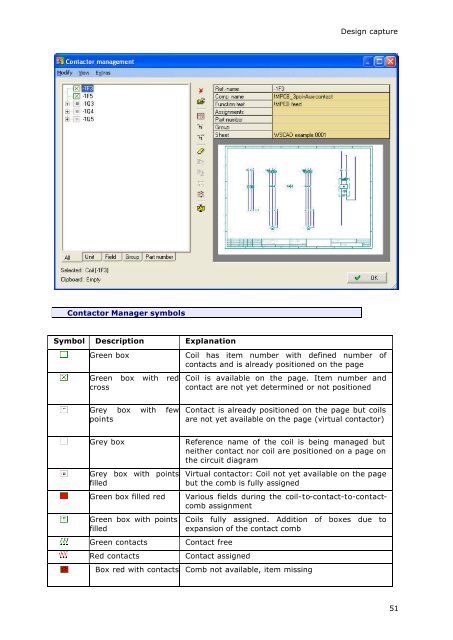WSCAD51 Getting Started - FTP Directory Listing
WSCAD51 Getting Started - FTP Directory Listing
WSCAD51 Getting Started - FTP Directory Listing
Create successful ePaper yourself
Turn your PDF publications into a flip-book with our unique Google optimized e-Paper software.
Contactor Manager symbols<br />
Symbol Description Explanation<br />
Design capture<br />
Green box Coil has item number with defined number of<br />
contacts and is already positioned on the page<br />
Green box with red<br />
cross<br />
Grey box with few<br />
points<br />
Coil is available on the page. Item number and<br />
contact are not yet determined or not positioned<br />
Contact is already positioned on the page but coils<br />
are not yet available on the page (virtual contactor)<br />
Grey box Reference name of the coil is being managed but<br />
neither contact nor coil are positioned on a page on<br />
the circuit diagram<br />
Grey box with points<br />
filled<br />
Virtual contactor: Coil not yet available on the page<br />
but the comb is fully assigned<br />
Green box filled red Various fields during the coil-to-contact-to-contactcomb<br />
assignment<br />
Green box with points<br />
filled<br />
Green contacts Contact free<br />
Red contacts Contact assigned<br />
Coils fully assigned. Addition of boxes due to<br />
expansion of the contact comb<br />
Box red with contacts Comb not available, item missing<br />
51