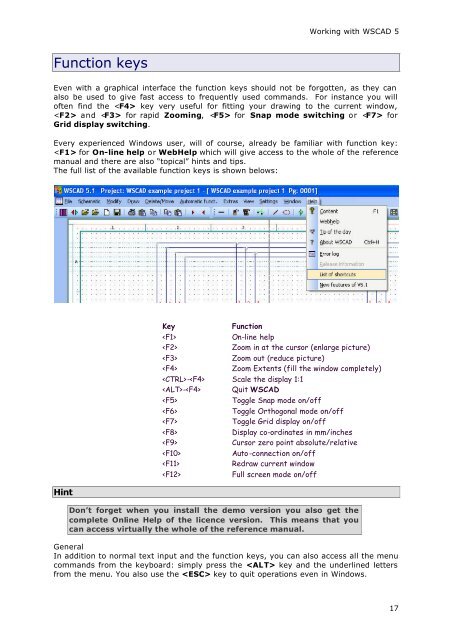WSCAD51 Getting Started - FTP Directory Listing
WSCAD51 Getting Started - FTP Directory Listing
WSCAD51 Getting Started - FTP Directory Listing
Create successful ePaper yourself
Turn your PDF publications into a flip-book with our unique Google optimized e-Paper software.
Function keys<br />
Working with WSCAD 5<br />
Even with a graphical interface the function keys should not be forgotten, as they can<br />
also be used to give fast access to frequently used commands. For instance you will<br />
often find the key very useful for fitting your drawing to the current window,<br />
and for rapid Zooming, for Snap mode switching or for<br />
Grid display switching.<br />
Every experienced Windows user, will of course, already be familiar with function key:<br />
for On-line help or WebHelp which will give access to the whole of the reference<br />
manual and there are also “topical” hints and tips.<br />
The full list of the available function keys is shown belows:<br />
Hint<br />
Key Function<br />
On-line help<br />
Zoom in at the cursor (enlarge picture)<br />
Zoom out (reduce picture)<br />
Zoom Extents (fill the window completely)<br />
- Scale the display 1:1<br />
- Quit WSCAD<br />
Toggle Snap mode on/off<br />
Toggle Orthogonal mode on/off<br />
Toggle Grid display on/off<br />
Display co-ordinates in mm/inches<br />
Cursor zero point absolute/relative<br />
Auto -connection on/off<br />
Redraw current window<br />
Full screen mode on/off<br />
Don’t forget when you install the demo version you also get the<br />
complete Online Help of the licence version. This means that you<br />
can access virtually the whole of the reference manual.<br />
General<br />
In addition to normal text input and the function keys, you can also access all the menu<br />
commands from the keyboard: simply press the key and the underlined letters<br />
from the menu. You also use the key to quit operations even in Windows.<br />
17