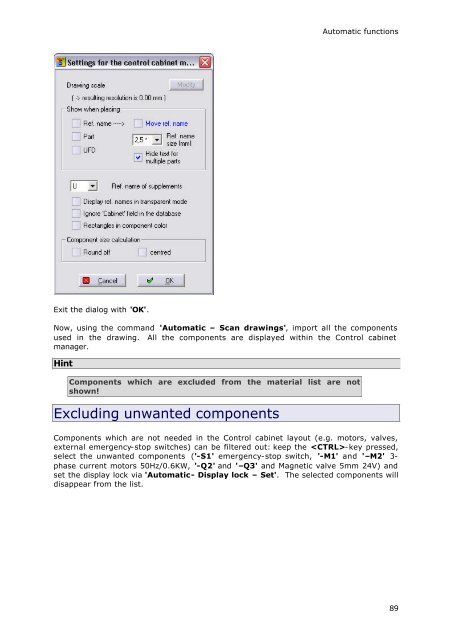WSCAD51 Getting Started - FTP Directory Listing
WSCAD51 Getting Started - FTP Directory Listing
WSCAD51 Getting Started - FTP Directory Listing
Create successful ePaper yourself
Turn your PDF publications into a flip-book with our unique Google optimized e-Paper software.
Exit the dialog with 'OK'.<br />
Automatic functions<br />
Now, using the command 'Automatic – Scan drawings', import all the components<br />
used in the drawing. All the components are displayed within the Control cabinet<br />
manager.<br />
Hint<br />
Components which are excluded from the material list are not<br />
shown!<br />
Excluding unwanted components<br />
Components which are not needed in the Control cabinet layout (e.g. motors, valves,<br />
external emergency-stop switches) can be filtered out: keep the -key pressed,<br />
select the unwanted components ('-S1' emergency-stop switch, '-M1' and '–M2' 3phase<br />
current motors 50Hz/0.6KW, '-Q2' and '–Q3' and Magnetic valve 5mm 24V) and<br />
set the display lock via 'Automatic- Display lock – Set'. The selected components will<br />
disappear from the list.<br />
89