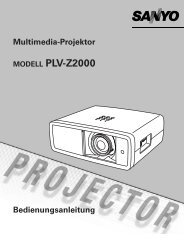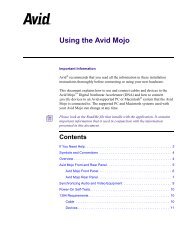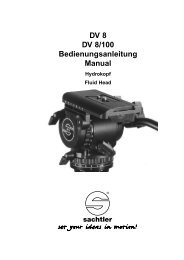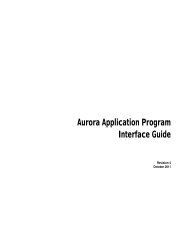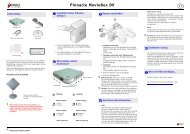Microtek ScanWizard Pro User's Guide
Microtek ScanWizard Pro User's Guide
Microtek ScanWizard Pro User's Guide
Create successful ePaper yourself
Turn your PDF publications into a flip-book with our unique Google optimized e-Paper software.
3 Basic Scenarios<br />
This section of the manual sets out a few scenarios on how to do some basic scans,<br />
using a color photograph, a positive slide, negative film, line art and magazine<br />
images as scan material. The steps are laid out on the left-hand side of the page, and<br />
supplementary information for each scenario can be found in a shaded sidebar next<br />
to the procedures. Information on how to adjust and enhance images, as well as<br />
more advanced scanning scenarios, are provided in the succeeding chapters of the<br />
manual.<br />
The following basic sample scenarios are discussed in the following pages:<br />
• How to Scan a Color Photographic Print<br />
How to Scan a Color Positive Transparency<br />
How to Scan a Color Negative<br />
How to Scan a Line Art Image<br />
How to Scan a Newspaper or Magazine Image<br />
Basic Scenarios 3-1<br />
English