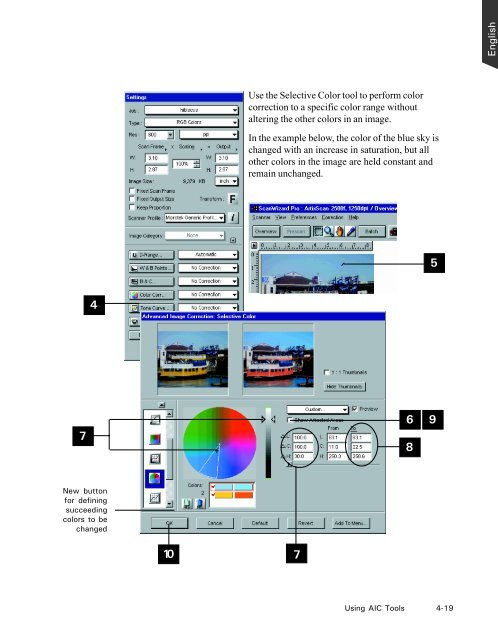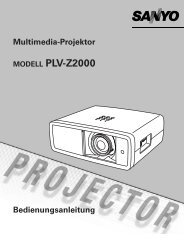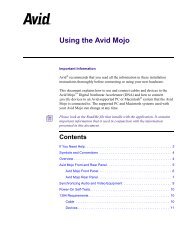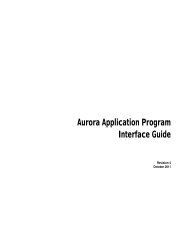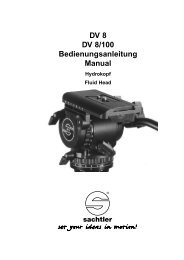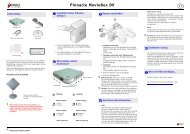Microtek ScanWizard Pro User's Guide
Microtek ScanWizard Pro User's Guide
Microtek ScanWizard Pro User's Guide
You also want an ePaper? Increase the reach of your titles
YUMPU automatically turns print PDFs into web optimized ePapers that Google loves.
7<br />
4<br />
New button<br />
for defining<br />
succeeding<br />
colors to be<br />
changed<br />
10<br />
Use the Selective Color tool to perform color<br />
correction to a specific color range without<br />
altering the other colors in an image.<br />
In the example below, the color of the blue sky is<br />
changed with an increase in saturation, but all<br />
other colors in the image are held constant and<br />
remain unchanged.<br />
7<br />
6 9<br />
8<br />
5<br />
Using AIC Tools 4-19<br />
English