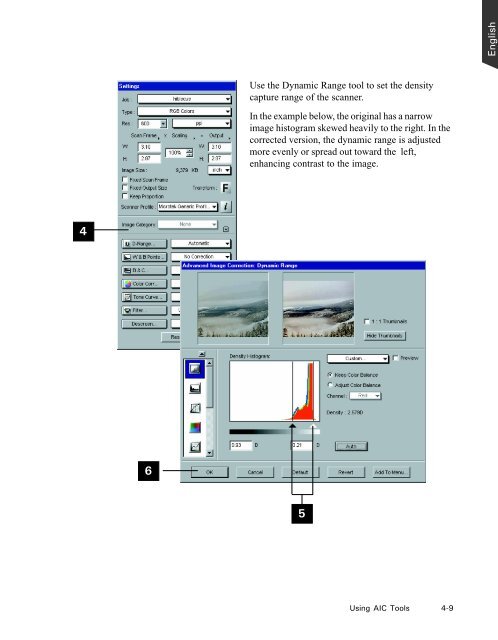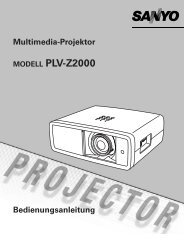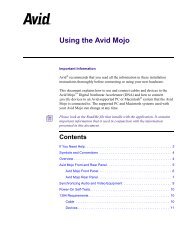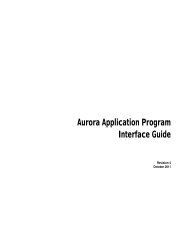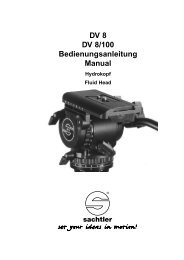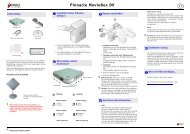Microtek ScanWizard Pro User's Guide
Microtek ScanWizard Pro User's Guide
Microtek ScanWizard Pro User's Guide
Create successful ePaper yourself
Turn your PDF publications into a flip-book with our unique Google optimized e-Paper software.
4<br />
6<br />
Use the Dynamic Range tool to set the density<br />
capture range of the scanner.<br />
In the example below, the original has a narrow<br />
image histogram skewed heavily to the right. In the<br />
corrected version, the dynamic range is adjusted<br />
more evenly or spread out toward the left,<br />
enhancing contrast to the image.<br />
5<br />
6<br />
Using AIC Tools 4-9<br />
English