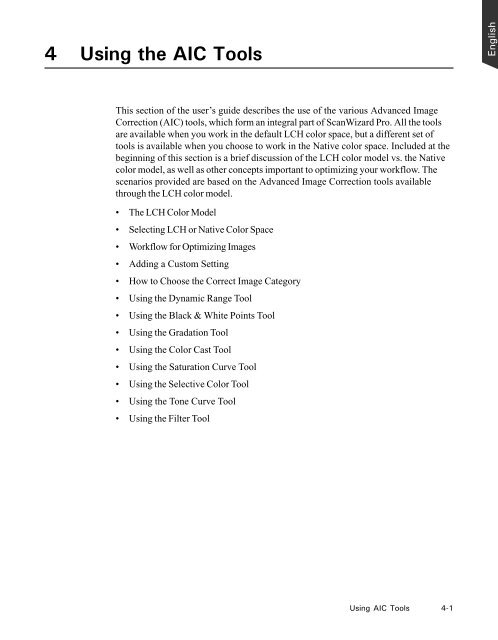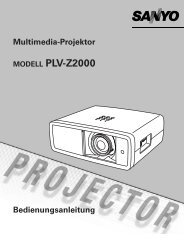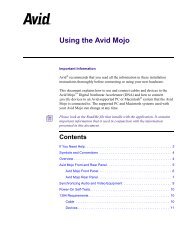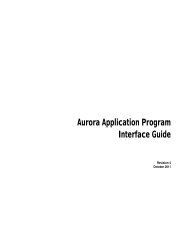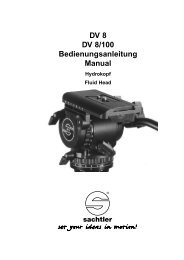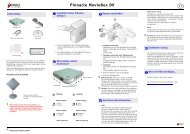Microtek ScanWizard Pro User's Guide
Microtek ScanWizard Pro User's Guide
Microtek ScanWizard Pro User's Guide
You also want an ePaper? Increase the reach of your titles
YUMPU automatically turns print PDFs into web optimized ePapers that Google loves.
4 Using the AIC Tools<br />
This section of the user’s guide describes the use of the various Advanced Image<br />
Correction (AIC) tools, which form an integral part of <strong>ScanWizard</strong> <strong>Pro</strong>. All the tools<br />
are available when you work in the default LCH color space, but a different set of<br />
tools is available when you choose to work in the Native color space. Included at the<br />
beginning of this section is a brief discussion of the LCH color model vs. the Native<br />
color model, as well as other concepts important to optimizing your workflow. The<br />
scenarios provided are based on the Advanced Image Correction tools available<br />
through the LCH color model.<br />
The LCH Color Model<br />
Selecting LCH or Native Color Space<br />
Workflow for Optimizing Images<br />
Adding a Custom Setting<br />
How to Choose the Correct Image Category<br />
Using the Dynamic Range Tool<br />
Using the Black & White Points Tool<br />
Using the Gradation Tool<br />
Using the Color Cast Tool<br />
Using the Saturation Curve Tool<br />
Using the Selective Color Tool<br />
Using the Tone Curve Tool<br />
Using the Filter Tool<br />
Using AIC Tools 4-1<br />
English