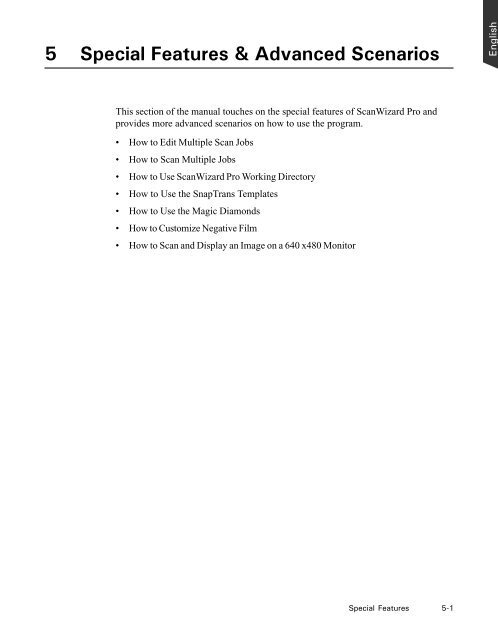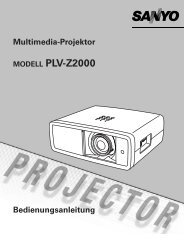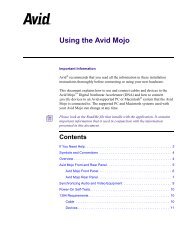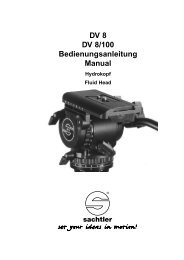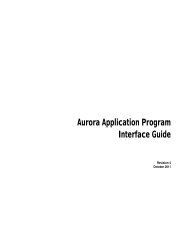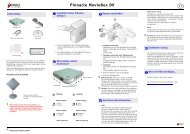Microtek ScanWizard Pro User's Guide
Microtek ScanWizard Pro User's Guide
Microtek ScanWizard Pro User's Guide
You also want an ePaper? Increase the reach of your titles
YUMPU automatically turns print PDFs into web optimized ePapers that Google loves.
5 Special Features & Advanced Scenarios<br />
This section of the manual touches on the special features of <strong>ScanWizard</strong> <strong>Pro</strong> and<br />
provides more advanced scenarios on how to use the program.<br />
• How to Edit Multiple Scan Jobs<br />
How to Scan Multiple Jobs<br />
How to Use <strong>ScanWizard</strong> <strong>Pro</strong> Working Directory<br />
How to Use the SnapTrans Templates<br />
How to Use the Magic Diamonds<br />
How to Customize Negative Film<br />
How to Scan and Display an Image on a 640 x480 Monitor<br />
Special Features 5-1<br />
English