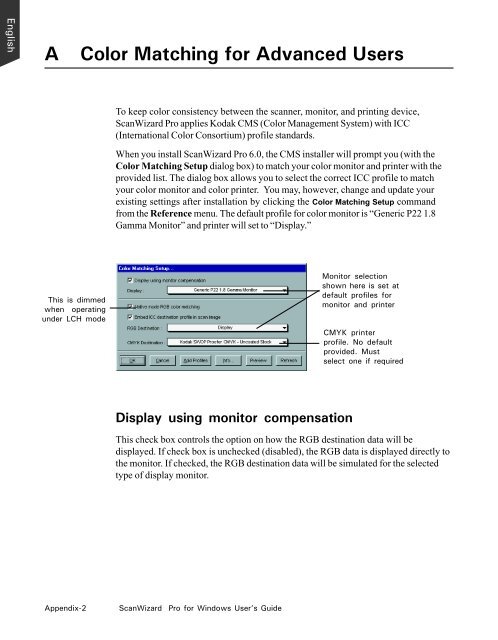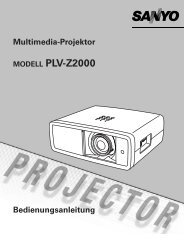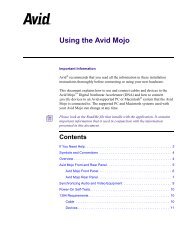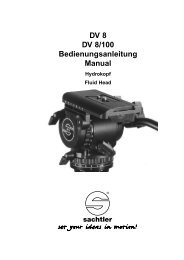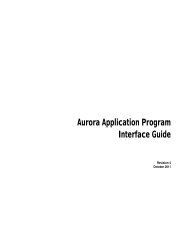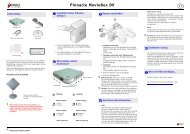Microtek ScanWizard Pro User's Guide
Microtek ScanWizard Pro User's Guide
Microtek ScanWizard Pro User's Guide
You also want an ePaper? Increase the reach of your titles
YUMPU automatically turns print PDFs into web optimized ePapers that Google loves.
English<br />
A Color Matching for Advanced Users<br />
This is dimmed<br />
when operating<br />
under LCH mode<br />
To keep color consistency between the scanner, monitor, and printing device,<br />
<strong>ScanWizard</strong> <strong>Pro</strong> applies Kodak CMS (Color Management System) with ICC<br />
(International Color Consortium) profile standards.<br />
When you install <strong>ScanWizard</strong> <strong>Pro</strong> 6.0, the CMS installer will prompt you (with the<br />
Color Matching Setup dialog box) to match your color monitor and printer with the<br />
provided list. The dialog box allows you to select the correct ICC profile to match<br />
your color monitor and color printer. You may, however, change and update your<br />
existing settings after installation by clicking the Color Matching Setup command<br />
from the Reference menu. The default profile for color monitor is “Generic P22 1.8<br />
Gamma Monitor” and printer will set to “Display.”<br />
Display using monitor compensation<br />
Appendix-2 <strong>ScanWizard</strong> <strong>Pro</strong> for Windows User’s <strong>Guide</strong><br />
Monitor selection<br />
shown here is set at<br />
default profiles for<br />
monitor and printer<br />
CMYK printer<br />
profile. No default<br />
provided. Must<br />
select one if required<br />
This check box controls the option on how the RGB destination data will be<br />
displayed. If check box is unchecked (disabled), the RGB data is displayed directly to<br />
the monitor. If checked, the RGB destination data will be simulated for the selected<br />
type of display monitor.