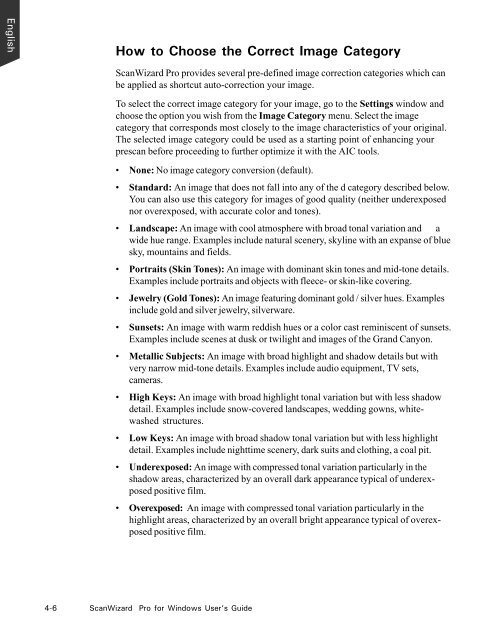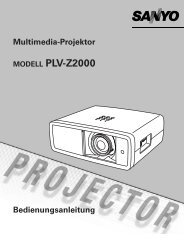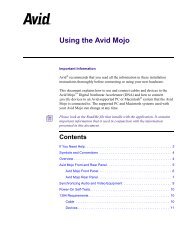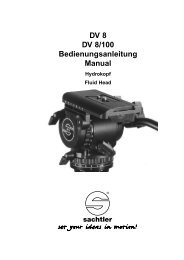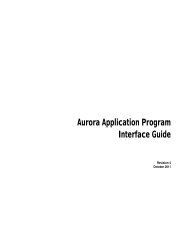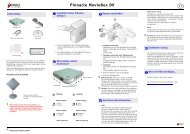Microtek ScanWizard Pro User's Guide
Microtek ScanWizard Pro User's Guide
Microtek ScanWizard Pro User's Guide
Create successful ePaper yourself
Turn your PDF publications into a flip-book with our unique Google optimized e-Paper software.
English<br />
How to Choose the Correct Image Category<br />
<strong>ScanWizard</strong> <strong>Pro</strong> provides several pre-defined image correction categories which can<br />
be applied as shortcut auto-correction your image.<br />
To select the correct image category for your image, go to the Settings window and<br />
choose the option you wish from the Image Category menu. Select the image<br />
category that corresponds most closely to the image characteristics of your original.<br />
The selected image category could be used as a starting point of enhancing your<br />
prescan before proceeding to further optimize it with the AIC tools.<br />
None: No image category conversion (default).<br />
Standard: An image that does not fall into any of the d category described below.<br />
You can also use this category for images of good quality (neither underexposed<br />
nor overexposed, with accurate color and tones).<br />
Landscape: An image with cool atmosphere with broad tonal variation and a<br />
wide hue range. Examples include natural scenery, skyline with an expanse of blue<br />
sky, mountains and fields.<br />
Portraits (Skin Tones): An image with dominant skin tones and mid-tone details.<br />
Examples include portraits and objects with fleece- or skin-like covering.<br />
Jewelry (Gold Tones): An image featuring dominant gold / silver hues. Examples<br />
include gold and silver jewelry, silverware.<br />
Sunsets: An image with warm reddish hues or a color cast reminiscent of sunsets.<br />
Examples include scenes at dusk or twilight and images of the Grand Canyon.<br />
Metallic Subjects: An image with broad highlight and shadow details but with<br />
very narrow mid-tone details. Examples include audio equipment, TV sets,<br />
cameras.<br />
High Keys: An image with broad highlight tonal variation but with less shadow<br />
detail. Examples include snow-covered landscapes, wedding gowns, whitewashed<br />
structures.<br />
Low Keys: An image with broad shadow tonal variation but with less highlight<br />
detail. Examples include nighttime scenery, dark suits and clothing, a coal pit.<br />
Underexposed: An image with compressed tonal variation particularly in the<br />
shadow areas, characterized by an overall dark appearance typical of underexposed<br />
positive film.<br />
Overexposed: An image with compressed tonal variation particularly in the<br />
highlight areas, characterized by an overall bright appearance typical of overexposed<br />
positive film.<br />
4-6 <strong>ScanWizard</strong> <strong>Pro</strong> for Windows User’s <strong>Guide</strong>