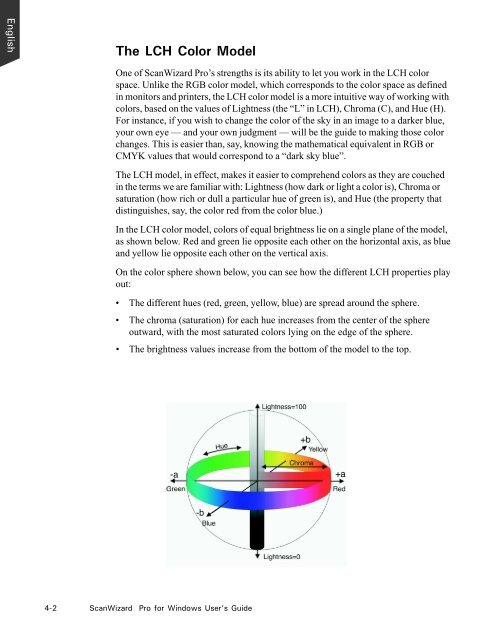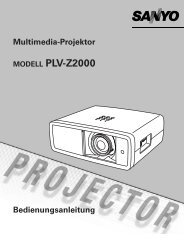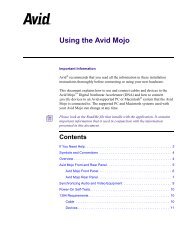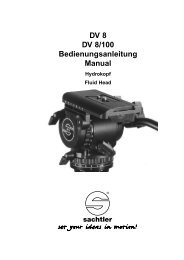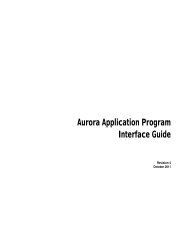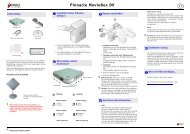Microtek ScanWizard Pro User's Guide
Microtek ScanWizard Pro User's Guide
Microtek ScanWizard Pro User's Guide
Create successful ePaper yourself
Turn your PDF publications into a flip-book with our unique Google optimized e-Paper software.
English<br />
The LCH Color Model<br />
One of <strong>ScanWizard</strong> <strong>Pro</strong>’s strengths is its ability to let you work in the LCH color<br />
space. Unlike the RGB color model, which corresponds to the color space as defined<br />
in monitors and printers, the LCH color model is a more intuitive way of working with<br />
colors, based on the values of Lightness (the “L” in LCH), Chroma (C), and Hue (H).<br />
For instance, if you wish to change the color of the sky in an image to a darker blue,<br />
your own eye — and your own judgment — will be the guide to making those color<br />
changes. This is easier than, say, knowing the mathematical equivalent in RGB or<br />
CMYK values that would correspond to a “dark sky blue”.<br />
The LCH model, in effect, makes it easier to comprehend colors as they are couched<br />
in the terms we are familiar with: Lightness (how dark or light a color is), Chroma or<br />
saturation (how rich or dull a particular hue of green is), and Hue (the property that<br />
distinguishes, say, the color red from the color blue.)<br />
In the LCH color model, colors of equal brightness lie on a single plane of the model,<br />
as shown below. Red and green lie opposite each other on the horizontal axis, as blue<br />
and yellow lie opposite each other on the vertical axis.<br />
On the color sphere shown below, you can see how the different LCH properties play<br />
out:<br />
The different hues (red, green, yellow, blue) are spread around the sphere.<br />
The chroma (saturation) for each hue increases from the center of the sphere<br />
outward, with the most saturated colors lying on the edge of the sphere.<br />
• The brightness values increase from the bottom of the model to the top.<br />
4-2 <strong>ScanWizard</strong> <strong>Pro</strong> for Windows User’s <strong>Guide</strong>