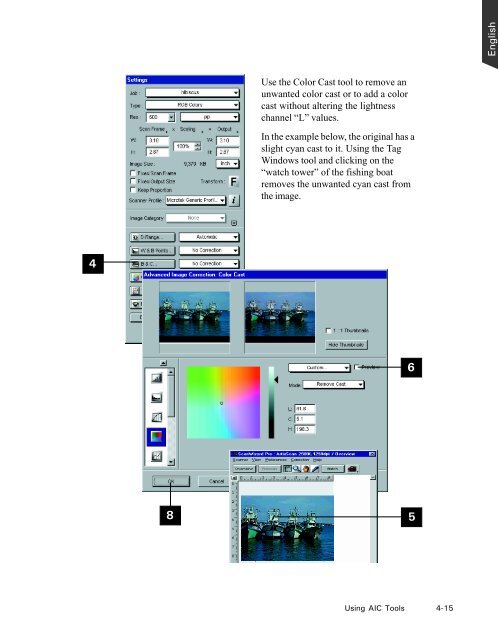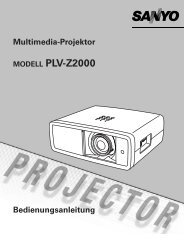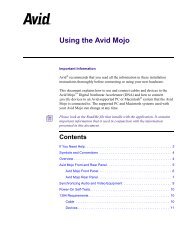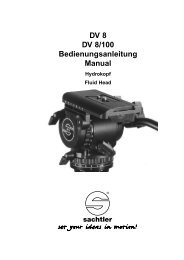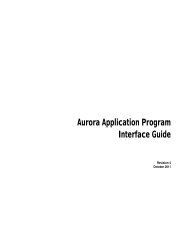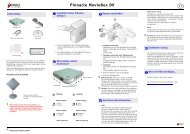Microtek ScanWizard Pro User's Guide
Microtek ScanWizard Pro User's Guide
Microtek ScanWizard Pro User's Guide
You also want an ePaper? Increase the reach of your titles
YUMPU automatically turns print PDFs into web optimized ePapers that Google loves.
4<br />
Use the Color Cast tool to remove an<br />
unwanted color cast or to add a color<br />
cast without altering the lightness<br />
channel “L” values.<br />
In the example below, the original has a<br />
slight cyan cast to it. Using the Tag<br />
Windows tool and clicking on the<br />
“watch tower” of the fishing boat<br />
removes the unwanted cyan cast from<br />
the image.<br />
8 5<br />
6<br />
Using AIC Tools 4-15<br />
English