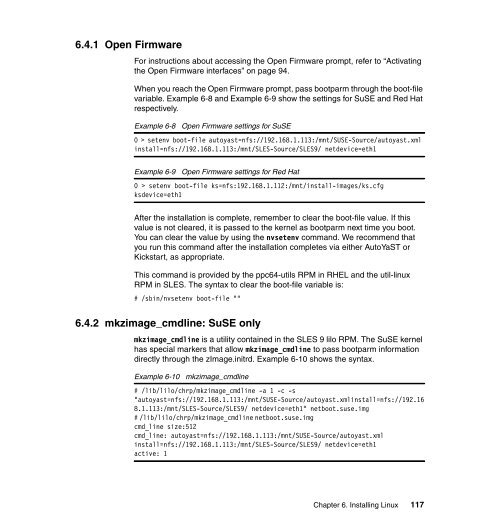The IBM eServer BladeCenter JS20 - IBM Redbooks
The IBM eServer BladeCenter JS20 - IBM Redbooks
The IBM eServer BladeCenter JS20 - IBM Redbooks
Create successful ePaper yourself
Turn your PDF publications into a flip-book with our unique Google optimized e-Paper software.
6.4.1 Open Firmware<br />
For instructions about accessing the Open Firmware prompt, refer to “Activating<br />
the Open Firmware interfaces” on page 94.<br />
When you reach the Open Firmware prompt, pass bootparm through the boot-file<br />
variable. Example 6-8 and Example 6-9 show the settings for SuSE and Red Hat<br />
respectively.<br />
Example 6-8 Open Firmware settings for SuSE<br />
0 > setenv boot-file autoyast=nfs://192.168.1.113:/mnt/SUSE-Source/autoyast.xml<br />
install=nfs://192.168.1.113:/mnt/SLES-Source/SLES9/ netdevice=eth1<br />
Example 6-9 Open Firmware settings for Red Hat<br />
0 > setenv boot-file ks=nfs:192.168.1.112:/mnt/install-images/ks.cfg<br />
ksdevice=eth1<br />
After the installation is complete, remember to clear the boot-file value. If this<br />
value is not cleared, it is passed to the kernel as bootparm next time you boot.<br />
You can clear the value by using the nvsetenv command. We recommend that<br />
you run this command after the installation completes via either AutoYaST or<br />
Kickstart, as appropriate.<br />
This command is provided by the ppc64-utils RPM in RHEL and the util-linux<br />
RPM in SLES. <strong>The</strong> syntax to clear the boot-file variable is:<br />
# /sbin/nvsetenv boot-file ""<br />
6.4.2 mkzimage_cmdline: SuSE only<br />
mkzimage_cmdline is a utility contained in the SLES 9 lilo RPM. <strong>The</strong> SuSE kernel<br />
has special markers that allow mkzimage_cmdline to pass bootparm information<br />
directly through the zImage.initrd. Example 6-10 shows the syntax.<br />
Example 6-10 mkzimage_cmdline<br />
# /lib/lilo/chrp/mkzimage_cmdline -a 1 -c -s<br />
"autoyast=nfs://192.168.1.113:/mnt/SUSE-Source/autoyast.xmlinstall=nfs://192.16<br />
8.1.113:/mnt/SLES-Source/SLES9/ netdevice=eth1" netboot.suse.img<br />
# /lib/lilo/chrp/mkzimage_cmdline netboot.suse.img<br />
cmd_line size:512<br />
cmd_line: autoyast=nfs://192.168.1.113:/mnt/SUSE-Source/autoyast.xml<br />
install=nfs://192.168.1.113:/mnt/SLES-Source/SLES9/ netdevice=eth1<br />
active: 1<br />
Chapter 6. Installing Linux 117