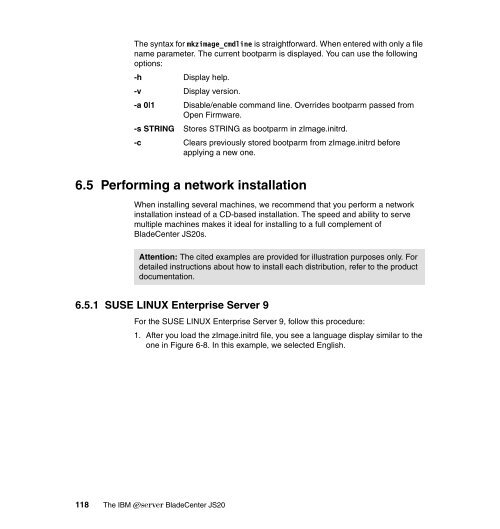The IBM eServer BladeCenter JS20 - IBM Redbooks
The IBM eServer BladeCenter JS20 - IBM Redbooks
The IBM eServer BladeCenter JS20 - IBM Redbooks
You also want an ePaper? Increase the reach of your titles
YUMPU automatically turns print PDFs into web optimized ePapers that Google loves.
<strong>The</strong> syntax for mkzimage_cmdline is straightforward. When entered with only a file<br />
name parameter. <strong>The</strong> current bootparm is displayed. You can use the following<br />
options:<br />
-h Display help.<br />
-v Display version.<br />
-a 0|1 Disable/enable command line. Overrides bootparm passed from<br />
Open Firmware.<br />
-s STRING Stores STRING as bootparm in zImage.initrd.<br />
-c Clears previously stored bootparm from zImage.initrd before<br />
applying a new one.<br />
6.5 Performing a network installation<br />
When installing several machines, we recommend that you perform a network<br />
installation instead of a CD-based installation. <strong>The</strong> speed and ability to serve<br />
multiple machines makes it ideal for installing to a full complement of<br />
<strong>BladeCenter</strong> <strong>JS20</strong>s.<br />
Attention: <strong>The</strong> cited examples are provided for illustration purposes only. For<br />
detailed instructions about how to install each distribution, refer to the product<br />
documentation.<br />
6.5.1 SUSE LINUX Enterprise Server 9<br />
For the SUSE LINUX Enterprise Server 9, follow this procedure:<br />
1. After you load the zImage.initrd file, you see a language display similar to the<br />
one in Figure 6-8. In this example, we selected English.<br />
118 <strong>The</strong> <strong>IBM</strong> Eserver <strong>BladeCenter</strong> <strong>JS20</strong>