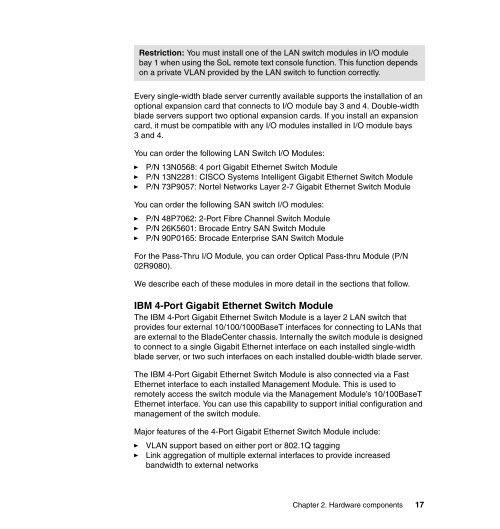The IBM eServer BladeCenter JS20 - IBM Redbooks
The IBM eServer BladeCenter JS20 - IBM Redbooks
The IBM eServer BladeCenter JS20 - IBM Redbooks
Create successful ePaper yourself
Turn your PDF publications into a flip-book with our unique Google optimized e-Paper software.
Restriction: You must install one of the LAN switch modules in I/O module<br />
bay 1 when using the SoL remote text console function. This function depends<br />
on a private VLAN provided by the LAN switch to function correctly.<br />
Every single-width blade server currently available supports the installation of an<br />
optional expansion card that connects to I/O module bay 3 and 4. Double-width<br />
blade servers support two optional expansion cards. If you install an expansion<br />
card, it must be compatible with any I/O modules installed in I/O module bays<br />
3 and 4.<br />
You can order the following LAN Switch I/O Modules:<br />
► P/N 13N0568: 4 port Gigabit Ethernet Switch Module<br />
► P/N 13N2281: CISCO Systems Intelligent Gigabit Ethernet Switch Module<br />
► P/N 73P9057: Nortel Networks Layer 2-7 Gigabit Ethernet Switch Module<br />
You can order the following SAN switch I/O modules:<br />
► P/N 48P7062: 2-Port Fibre Channel Switch Module<br />
► P/N 26K5601: Brocade Entry SAN Switch Module<br />
► P/N 90P0165: Brocade Enterprise SAN Switch Module<br />
For the Pass-Thru I/O Module, you can order Optical Pass-thru Module (P/N<br />
02R9080).<br />
We describe each of these modules in more detail in the sections that follow.<br />
<strong>IBM</strong> 4-Port Gigabit Ethernet Switch Module<br />
<strong>The</strong> <strong>IBM</strong> 4-Port Gigabit Ethernet Switch Module is a layer 2 LAN switch that<br />
provides four external 10/100/1000BaseT interfaces for connecting to LANs that<br />
are external to the <strong>BladeCenter</strong> chassis. Internally the switch module is designed<br />
to connect to a single Gigabit Ethernet interface on each installed single-width<br />
blade server, or two such interfaces on each installed double-width blade server.<br />
<strong>The</strong> <strong>IBM</strong> 4-Port Gigabit Ethernet Switch Module is also connected via a Fast<br />
Ethernet interface to each installed Management Module. This is used to<br />
remotely access the switch module via the Management Module’s 10/100BaseT<br />
Ethernet interface. You can use this capability to support initial configuration and<br />
management of the switch module.<br />
Major features of the 4-Port Gigabit Ethernet Switch Module include:<br />
► VLAN support based on either port or 802.1Q tagging<br />
► Link aggregation of multiple external interfaces to provide increased<br />
bandwidth to external networks<br />
Chapter 2. Hardware components 17