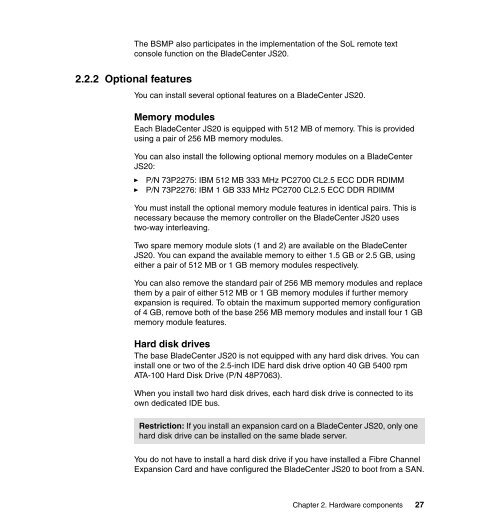The IBM eServer BladeCenter JS20 - IBM Redbooks
The IBM eServer BladeCenter JS20 - IBM Redbooks
The IBM eServer BladeCenter JS20 - IBM Redbooks
You also want an ePaper? Increase the reach of your titles
YUMPU automatically turns print PDFs into web optimized ePapers that Google loves.
<strong>The</strong> BSMP also participates in the implementation of the SoL remote text<br />
console function on the <strong>BladeCenter</strong> <strong>JS20</strong>.<br />
2.2.2 Optional features<br />
You can install several optional features on a <strong>BladeCenter</strong> <strong>JS20</strong>.<br />
Memory modules<br />
Each <strong>BladeCenter</strong> <strong>JS20</strong> is equipped with 512 MB of memory. This is provided<br />
using a pair of 256 MB memory modules.<br />
You can also install the following optional memory modules on a <strong>BladeCenter</strong><br />
<strong>JS20</strong>:<br />
► P/N 73P2275: <strong>IBM</strong> 512 MB 333 MHz PC2700 CL2.5 ECC DDR RDIMM<br />
► P/N 73P2276: <strong>IBM</strong> 1 GB 333 MHz PC2700 CL2.5 ECC DDR RDIMM<br />
You must install the optional memory module features in identical pairs. This is<br />
necessary because the memory controller on the <strong>BladeCenter</strong> <strong>JS20</strong> uses<br />
two-way interleaving.<br />
Two spare memory module slots (1 and 2) are available on the <strong>BladeCenter</strong><br />
<strong>JS20</strong>. You can expand the available memory to either 1.5 GB or 2.5 GB, using<br />
either a pair of 512 MB or 1 GB memory modules respectively.<br />
You can also remove the standard pair of 256 MB memory modules and replace<br />
them by a pair of either 512 MB or 1 GB memory modules if further memory<br />
expansion is required. To obtain the maximum supported memory configuration<br />
of 4 GB, remove both of the base 256 MB memory modules and install four 1 GB<br />
memory module features.<br />
Hard disk drives<br />
<strong>The</strong> base <strong>BladeCenter</strong> <strong>JS20</strong> is not equipped with any hard disk drives. You can<br />
install one or two of the 2.5-inch IDE hard disk drive option 40 GB 5400 rpm<br />
ATA-100 Hard Disk Drive (P/N 48P7063).<br />
When you install two hard disk drives, each hard disk drive is connected to its<br />
own dedicated IDE bus.<br />
Restriction: If you install an expansion card on a <strong>BladeCenter</strong> <strong>JS20</strong>, only one<br />
hard disk drive can be installed on the same blade server.<br />
You do not have to install a hard disk drive if you have installed a Fibre Channel<br />
Expansion Card and have configured the <strong>BladeCenter</strong> <strong>JS20</strong> to boot from a SAN.<br />
Chapter 2. Hardware components 27