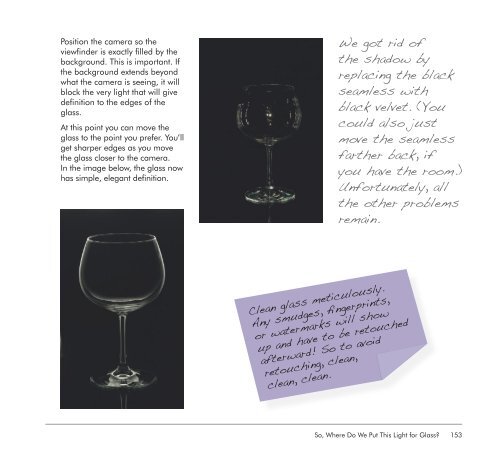Focus On Lighting Photos Focus on the Fundamentals.pdf
Create successful ePaper yourself
Turn your PDF publications into a flip-book with our unique Google optimized e-Paper software.
Positi<strong>on</strong> <strong>the</strong> camera so <strong>the</strong><br />
viewfinder is exactly filled by <strong>the</strong><br />
background. This is important. If<br />
<strong>the</strong> background extends bey<strong>on</strong>d<br />
what <strong>the</strong> camera is seeing, it will<br />
block <strong>the</strong> very light that will give<br />
definiti<strong>on</strong> to <strong>the</strong> edges of <strong>the</strong><br />
glass.<br />
At this point you can move <strong>the</strong><br />
glass to <strong>the</strong> point you prefer. You’ll<br />
get sharper edges as you move<br />
<strong>the</strong> glass closer to <strong>the</strong> camera.<br />
In <strong>the</strong> image below, <strong>the</strong> glass now<br />
has simple, elegant definiti<strong>on</strong>.<br />
We got rid of<br />
<strong>the</strong> shadow by<br />
replacing <strong>the</strong> black<br />
seamless with<br />
black velvet. (You<br />
could also just<br />
move <strong>the</strong> seamless<br />
far<strong>the</strong>r back, if<br />
you have <strong>the</strong> room.)<br />
Unfortunately, all<br />
<strong>the</strong> o<strong>the</strong>r problems<br />
remain.<br />
Clean glass meticulously.<br />
Any smudges, fingerprints,<br />
or watermarks will show<br />
up and have to be retouched<br />
afterward! So to avoid<br />
retouching, clean,<br />
clean, clean.<br />
So, Where Do We Put This Light for Glass? 153