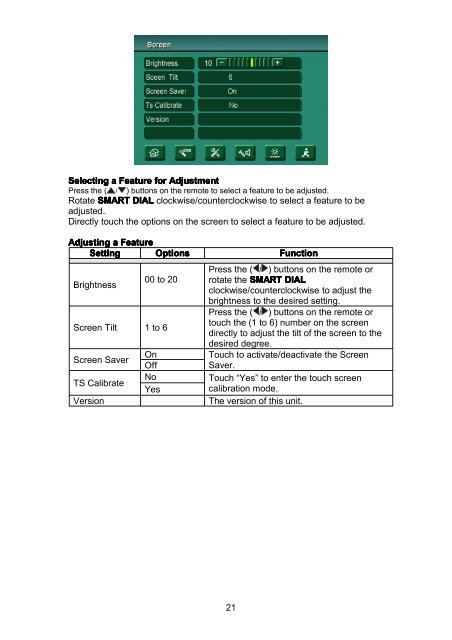Download instructions here - Halfords
Download instructions here - Halfords
Download instructions here - Halfords
Create successful ePaper yourself
Turn your PDF publications into a flip-book with our unique Google optimized e-Paper software.
Selecting a Feature for Adjustment<br />
Press the ( / ) buttons on the remote to select a feature to be adjusted.<br />
Rotate SMART DIAL clockwise/counterclockwise to select a feature to be<br />
adjusted.<br />
Directly touch the options on the screen to select a feature to be adjusted.<br />
Adjusting a Feature<br />
Setting<br />
Options<br />
Brightness<br />
00 to 20<br />
Screen Tilt 1 to 6<br />
Screen Saver<br />
On<br />
Off<br />
TS Calibrate<br />
No<br />
Yes<br />
Version<br />
Function<br />
Press the ( / ) buttons on the remote or<br />
rotate the SMART DIAL<br />
clockwise/counterclockwise to adjust the<br />
brightness to the desired setting.<br />
Press the ( / ) buttons on the remote or<br />
touch the (1 to 6) number on the screen<br />
directly to adjust the tilt of the screen to the<br />
desired degree.<br />
Touch to activate/deactivate the Screen<br />
Saver.<br />
Touch “Yes” to enter the touch screen<br />
calibration mode.<br />
The version of this unit.<br />
21