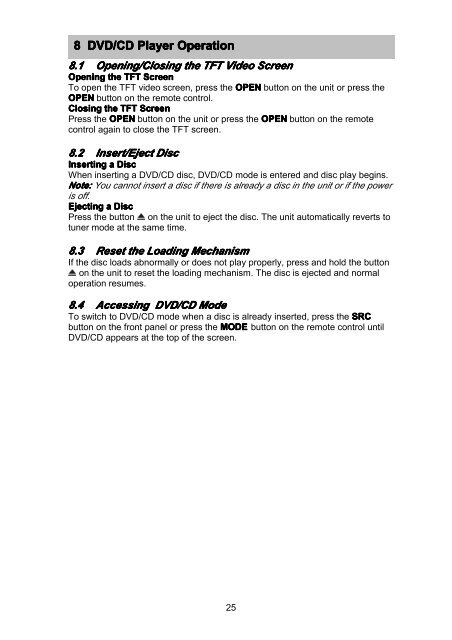Download instructions here - Halfords
Download instructions here - Halfords
Download instructions here - Halfords
Create successful ePaper yourself
Turn your PDF publications into a flip-book with our unique Google optimized e-Paper software.
8 DVD/CD<br />
Player Operation<br />
8.1 Opening/Closing the TFT Video Screen<br />
Opening the TFT Screen<br />
To open the TFT video screen, press the OPEN button on the unit or press the<br />
OPEN button on the remote control.<br />
Closing the TFT Screen<br />
Press the OPEN button on the unit or press the OPEN button on the remote<br />
control again to close the TFT screen.<br />
8.2 Insert/Eject Disc<br />
Inserting<br />
a Disc<br />
When inserting a DVD/CD disc, DVD/CD mode is entered and disc play begins.<br />
Note<br />
ote: You cannot insert a disc if t<strong>here</strong> is already a disc in the unit or if the power<br />
is off.<br />
Ejecting a Disc<br />
Press the button on the unit to eject the disc. The unit automatically reverts to<br />
tuner mode at the same time.<br />
8.3 Reset the Loading Mechanism<br />
If the disc loads abnormally or does not play properly, press and hold the button<br />
on the unit to reset the loading mechanism. The disc is ejected and normal<br />
operation resumes.<br />
8.4 Accessing DVD/CD Mode<br />
To switch to DVD/CD mode when a disc is already inserted, press the SRC<br />
button on the front panel or press the MODE button on the remote control until<br />
DVD/CD appears at the top of the screen.<br />
25