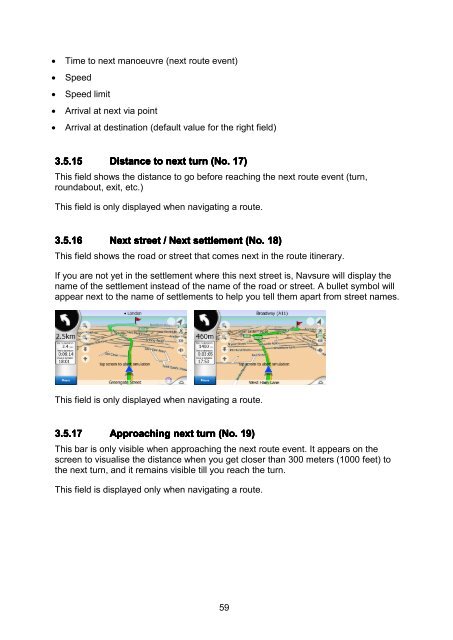Download instructions here - Halfords
Download instructions here - Halfords
Download instructions here - Halfords
Create successful ePaper yourself
Turn your PDF publications into a flip-book with our unique Google optimized e-Paper software.
• Time to next manoeuvre (next route event)<br />
• Speed<br />
• Speed limit<br />
• Arrival at next via point<br />
• Arrival at destination (default value for the right field)<br />
3.5.15 Distance to next turn (No. 17)<br />
This field shows the distance to go before reaching the next route event (turn,<br />
roundabout, exit, etc.)<br />
This field is only displayed when navigating a route.<br />
3.5.16 Next street / Next settlement (No. 18)<br />
This field shows the road or street that comes next in the route itinerary.<br />
If you are not yet in the settlement w<strong>here</strong> this next street is, Navsure will display the<br />
name of the settlement instead of the name of the road or street. A bullet symbol will<br />
appear next to the name of settlements to help you tell them apart from street names.<br />
This field is only displayed when navigating a route.<br />
3.5.17 Approaching next turn (No. 19)<br />
This bar is only visible when approaching the next route event. It appears on the<br />
screen to visualise the distance when you get closer than 300 meters (1000 feet) to<br />
the next turn, and it remains visible till you reach the turn.<br />
This field is displayed only when navigating a route.<br />
59