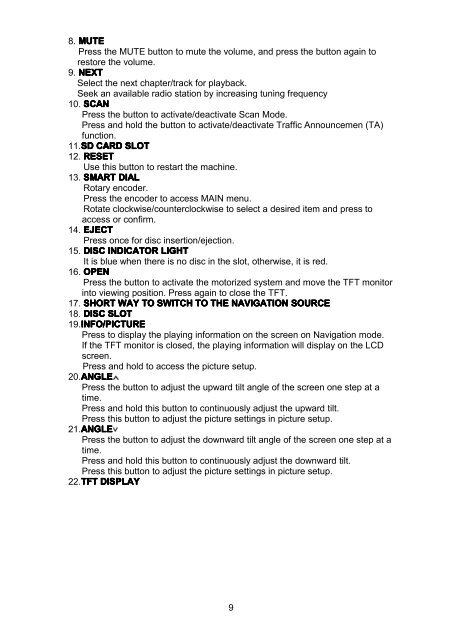Download instructions here - Halfords
Download instructions here - Halfords
Download instructions here - Halfords
You also want an ePaper? Increase the reach of your titles
YUMPU automatically turns print PDFs into web optimized ePapers that Google loves.
8. MUTE<br />
Press the MUTE button to mute the volume, and press the button again to<br />
restore the volume.<br />
9. NEXT<br />
Select the next chapter/track for playback.<br />
Seek an available radio station by increasing tuning frequency<br />
10. SCAN<br />
Press the button to activate/deactivate Scan Mode.<br />
Press and hold the button to activate/deactivate Traffic Announcemen (TA)<br />
function.<br />
11.SD<br />
CARD SLOT<br />
12. RESET<br />
Use this button to restart the machine.<br />
13. SMART DIAL<br />
Rotary encoder.<br />
Press the encoder to access MAIN menu.<br />
Rotate clockwise/counterclockwise to select a desired item and press to<br />
access or confirm.<br />
14. EJECT<br />
Press once for disc insertion/ejection.<br />
15. DISC INDICATOR LIGHT<br />
It is blue when t<strong>here</strong> is no disc in the slot, otherwise, it is red.<br />
16. OPEN<br />
Press the button to activate the motorized system and move the TFT monitor<br />
into viewing position. Press again to close the TFT.<br />
17. SHORT WAY TO SWITCH TO THE NAVIGATION SOURCE<br />
18. DISC SLOT<br />
19.INFO<br />
INFO/PICTURE<br />
Press to display the playing information on the screen on Navigation mode.<br />
If the TFT monitor is closed, the playing information will display on the LCD<br />
screen.<br />
Press and hold to access the picture setup.<br />
20.ANGLE<br />
Press the button to adjust the upward tilt angle of the screen one step at a<br />
time.<br />
Press and hold this button to continuously adjust the upward tilt.<br />
Press this button to adjust the picture settings in picture setup.<br />
21.ANGLE<br />
Press the button to adjust the downward tilt angle of the screen one step at a<br />
time.<br />
Press and hold this button to continuously adjust the downward tilt.<br />
Press this button to adjust the picture settings in picture setup.<br />
22.TFT<br />
DISPLAY<br />
9