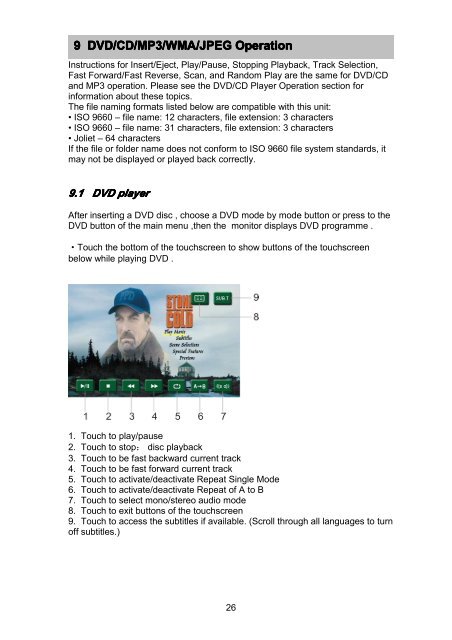Download instructions here - Halfords
Download instructions here - Halfords
Download instructions here - Halfords
You also want an ePaper? Increase the reach of your titles
YUMPU automatically turns print PDFs into web optimized ePapers that Google loves.
9 DVD/CD/MP3/WMA<br />
CD/MP3/WMA/JPEG<br />
/JPEG Operation<br />
Instructions for Insert/Eject, Play/Pause, Stopping Playback, Track Selection,<br />
Fast Forward/Fast Reverse, Scan, and Random Play are the same for DVD/CD<br />
and MP3 operation. Please see the DVD/CD Player Operation section for<br />
information about these topics.<br />
The file naming formats listed below are compatible with this unit:<br />
• ISO 9660 – file name: 12 characters, file extension: 3 characters<br />
• ISO 9660 – file name: 31 characters, file extension: 3 characters<br />
• Joliet – 64 characters<br />
If the file or folder name does not conform to ISO 9660 file system standards, it<br />
may not be displayed or played back correctly.<br />
9.1 DVD player<br />
After inserting a DVD disc , choose a DVD mode by mode button or press to the<br />
DVD button of the main menu ,then the monitor displays DVD programme .<br />
·Touch the bottom of the touchscreen to show buttons of the touchscreen<br />
below while playing DVD .<br />
1. Touch to play/pause<br />
2. Touch to stop: disc playback<br />
3. Touch to be fast backward current track<br />
4. Touch to be fast forward current track<br />
5. Touch to activate/deactivate Repeat Single Mode<br />
6. Touch to activate/deactivate Repeat of A to B<br />
7. Touch to select mono/stereo audio mode<br />
8. Touch to exit buttons of the touchscreen<br />
9. Touch to access the subtitles if available. (Scroll through all languages to turn<br />
off subtitles.)<br />
26