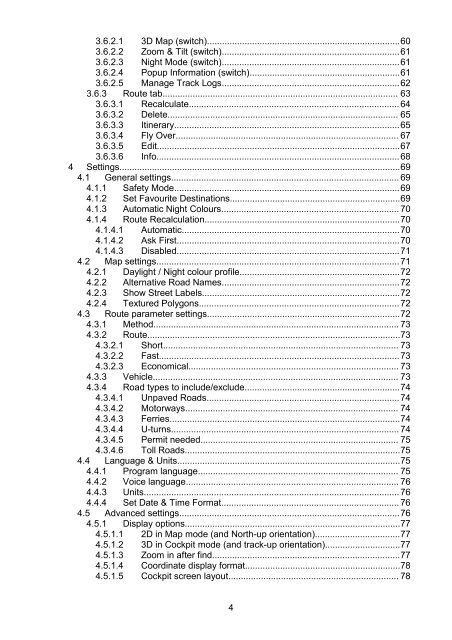Download instructions here - Halfords
Download instructions here - Halfords
Download instructions here - Halfords
You also want an ePaper? Increase the reach of your titles
YUMPU automatically turns print PDFs into web optimized ePapers that Google loves.
3.6.2.1 3D Map (switch).............................................................................60<br />
3.6.2.2 Zoom & Tilt (switch).......................................................................61<br />
3.6.2.3 Night Mode (switch).......................................................................61<br />
3.6.2.4 Popup Information (switch)............................................................61<br />
3.6.2.5 Manage Track Logs.......................................................................62<br />
3.6.3 Route tab.............................................................................................. 63<br />
3.6.3.1 Recalculate.................................................................................... 64<br />
3.6.3.2 Delete............................................................................................ 65<br />
3.6.3.3 Itinerary..........................................................................................65<br />
3.6.3.4 Fly Over......................................................................................... 67<br />
3.6.3.5 Edit.................................................................................................67<br />
3.6.3.6 Info.................................................................................................68<br />
4 Settings................................................................................................................69<br />
4.1 General settings........................................................................................... 69<br />
4.1.1 Safety Mode..........................................................................................69<br />
4.1.2 Set Favourite Destinations....................................................................69<br />
4.1.3 Automatic Night Colours....................................................................... 70<br />
4.1.4 Route Recalculation..............................................................................70<br />
4.1.4.1 Automatic.......................................................................................70<br />
4.1.4.2 Ask First.........................................................................................70<br />
4.1.4.3 Disabled.........................................................................................71<br />
4.2 Map settings.................................................................................................71<br />
4.2.1 Daylight / Night colour profile................................................................72<br />
4.2.2 Alternative Road Names.......................................................................72<br />
4.2.3 Show Street Labels...............................................................................72<br />
4.2.4 Textured Polygons................................................................................72<br />
4.3 Route parameter settings.............................................................................72<br />
4.3.1 Method.................................................................................................. 73<br />
4.3.2 Route.....................................................................................................73<br />
4.3.2.1 Short.............................................................................................. 73<br />
4.3.2.2 Fast................................................................................................73<br />
4.3.2.3 Economical.................................................................................... 73<br />
4.3.3 Vehicle.................................................................................................. 73<br />
4.3.4 Road types to include/exclude..............................................................74<br />
4.3.4.1 Unpaved Roads.............................................................................74<br />
4.3.4.2 Motorways..................................................................................... 74<br />
4.3.4.3 Ferries............................................................................................74<br />
4.3.4.4 U-turns........................................................................................... 74<br />
4.3.4.5 Permit needed............................................................................... 75<br />
4.3.4.6 Toll Roads......................................................................................75<br />
4.4 Language & Units.........................................................................................75<br />
4.4.1 Program language................................................................................ 75<br />
4.4.2 Voice language..................................................................................... 76<br />
4.4.3 Units...................................................................................................... 76<br />
4.4.4 Set Date & Time Format....................................................................... 76<br />
4.5 Advanced settings........................................................................................76<br />
4.5.1 Display options......................................................................................77<br />
4.5.1.1 2D in Map mode (and North-up orientation)..................................77<br />
4.5.1.2 3D in Cockpit mode (and track-up orientation)..............................77<br />
4.5.1.3 Zoom in after find...........................................................................77<br />
4.5.1.4 Coordinate display format..............................................................78<br />
4.5.1.5 Cockpit screen layout.................................................................... 78<br />
4