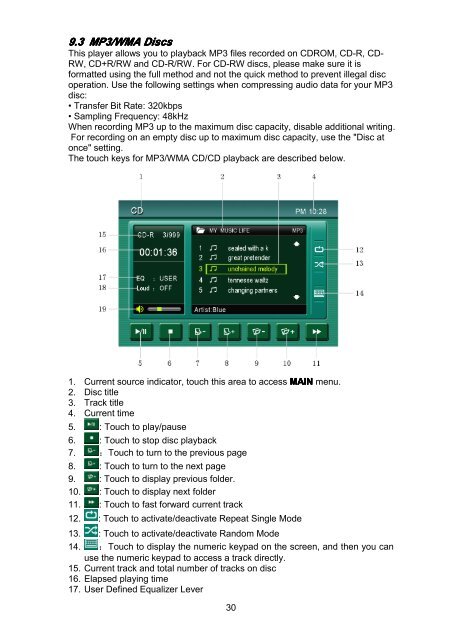Download instructions here - Halfords
Download instructions here - Halfords
Download instructions here - Halfords
Create successful ePaper yourself
Turn your PDF publications into a flip-book with our unique Google optimized e-Paper software.
9.3 MP3/WMA Discs<br />
This player allows you to playback MP3 files recorded on CDROM, CD-R, CD-<br />
RW, CD+R/RW and CD-R/RW. For CD-RW discs, please make sure it is<br />
formatted using the full method and not the quick method to prevent illegal disc<br />
operation. Use the following settings when compressing audio data for your MP3<br />
disc:<br />
• Transfer Bit Rate: 320kbps<br />
• Sampling Frequency: 48kHz<br />
When recording MP3 up to the maximum disc capacity, disable additional writing.<br />
For recording on an empty disc up to maximum disc capacity, use the "Disc at<br />
once" setting.<br />
The touch keys for MP3/WMA CD/CD playback are described below.<br />
1. Current source indicator, touch this area to access MAIN menu.<br />
2. Disc title<br />
3. Track title<br />
4. Current time<br />
5. : Touch to play/pause<br />
6. : Touch to stop disc playback<br />
7. :Touch to turn to the previous page<br />
8. : Touch to turn to the next page<br />
9. : Touch to display previous folder.<br />
10. : Touch to display next folder<br />
11. : Touch to fast forward current track<br />
12. : Touch to activate/deactivate Repeat Single Mode<br />
13. : Touch to activate/deactivate Random Mode<br />
14. :Touch to display the numeric keypad on the screen, and then you can<br />
use the numeric keypad to access a track directly.<br />
15. Current track and total number of tracks on disc<br />
16. Elapsed playing time<br />
17. User Defined Equalizer Lever<br />
30