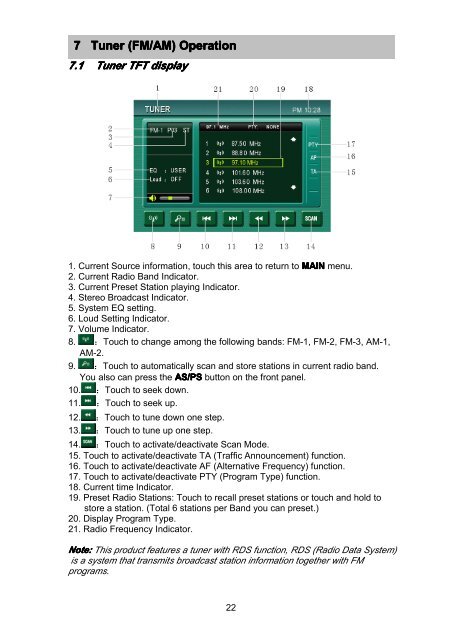Download instructions here - Halfords
Download instructions here - Halfords
Download instructions here - Halfords
Create successful ePaper yourself
Turn your PDF publications into a flip-book with our unique Google optimized e-Paper software.
7 Tuner (FM/AM)<br />
Operation<br />
7.1 Tuner TFT display<br />
1. Current Source information, touch this area to return to MAIN menu.<br />
2. Current Radio Band Indicator.<br />
3. Current Preset Station playing Indicator.<br />
4. Stereo Broadcast Indicator.<br />
5. System EQ setting.<br />
6. Loud Setting Indicator.<br />
7. Volume Indicator.<br />
8. :Touch to change among the following bands: FM-1, FM-2, FM-3, AM-1,<br />
AM-2.<br />
9. :Touch to automatically scan and store stations in current radio band.<br />
You also can press the AS/PS button on the front panel.<br />
10. :Touch to seek down.<br />
11. :Touch to seek up.<br />
12. :Touch to tune down one step.<br />
13. :Touch to tune up one step.<br />
14. :Touch to activate/deactivate Scan Mode.<br />
15. Touch to activate/deactivate TA (Traffic Announcement) function.<br />
16. Touch to activate/deactivate AF (Alternative Frequency) function.<br />
17. Touch to activate/deactivate PTY (Program Type) function.<br />
18. Current time Indicator.<br />
19. Preset Radio Stations: Touch to recall preset stations or touch and hold to<br />
store a station. (Total 6 stations per Band you can preset.)<br />
20. Display Program Type.<br />
21. Radio Frequency Indicator.<br />
Note: This product features a tuner with RDS function, RDS (Radio Data System)<br />
is a system that transmits broadcast station information together with FM<br />
programs.<br />
22