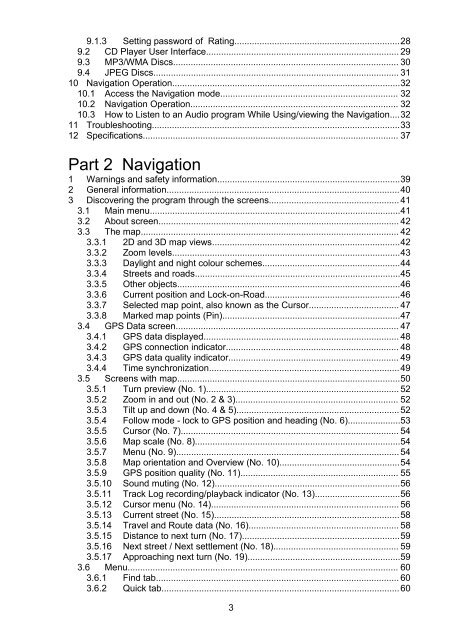Download instructions here - Halfords
Download instructions here - Halfords
Download instructions here - Halfords
You also want an ePaper? Increase the reach of your titles
YUMPU automatically turns print PDFs into web optimized ePapers that Google loves.
9.1.3 Setting password of Rating..................................................................28<br />
9.2 CD Player User Interface............................................................................. 29<br />
9.3 MP3/WMA Discs.......................................................................................... 30<br />
9.4 JPEG Discs.................................................................................................. 31<br />
10 Navigation Operation...........................................................................................32<br />
10.1 Access the Navigation mode....................................................................... 32<br />
10.2 Navigation Operation................................................................................... 32<br />
10.3 How to Listen to an Audio program While Using/viewing the Navigation....32<br />
11 Troubleshooting...................................................................................................33<br />
12 Specifications...................................................................................................... 37<br />
Part 2 Navigation<br />
1 Warnings and safety information.........................................................................39<br />
2 General information.............................................................................................40<br />
3 Discovering the program through the screens.................................................... 41<br />
3.1 Main menu....................................................................................................41<br />
3.2 About screen................................................................................................ 42<br />
3.3 The map....................................................................................................... 42<br />
3.3.1 2D and 3D map views...........................................................................42<br />
3.3.2 Zoom levels...........................................................................................43<br />
3.3.3 Daylight and night colour schemes.......................................................44<br />
3.3.4 Streets and roads..................................................................................45<br />
3.3.5 Other objects.........................................................................................46<br />
3.3.6 Current position and Lock-on-Road......................................................46<br />
3.3.7 Selected map point, also known as the Cursor.................................... 47<br />
3.3.8 Marked map points (Pin).......................................................................47<br />
3.4 GPS Data screen......................................................................................... 47<br />
3.4.1 GPS data displayed.............................................................................. 48<br />
3.4.2 GPS connection indicator..................................................................... 48<br />
3.4.3 GPS data quality indicator.................................................................... 49<br />
3.4.4 Time synchronization............................................................................49<br />
3.5 Screens with map.........................................................................................50<br />
3.5.1 Turn preview (No. 1)............................................................................. 52<br />
3.5.2 Zoom in and out (No. 2 & 3)................................................................. 52<br />
3.5.3 Tilt up and down (No. 4 & 5)................................................................. 52<br />
3.5.4 Follow mode - lock to GPS position and heading (No. 6).....................53<br />
3.5.5 Cursor (No. 7)....................................................................................... 54<br />
3.5.6 Map scale (No. 8)..................................................................................54<br />
3.5.7 Menu (No. 9)......................................................................................... 54<br />
3.5.8 Map orientation and Overview (No. 10)................................................54<br />
3.5.9 GPS position quality (No. 11)............................................................... 55<br />
3.5.10 Sound muting (No. 12)..........................................................................56<br />
3.5.11 Track Log recording/playback indicator (No. 13)..................................56<br />
3.5.12 Cursor menu (No. 14)........................................................................... 56<br />
3.5.13 Current street (No. 15)..........................................................................58<br />
3.5.14 Travel and Route data (No. 16)............................................................ 58<br />
3.5.15 Distance to next turn (No. 17)...............................................................59<br />
3.5.16 Next street / Next settlement (No. 18).................................................. 59<br />
3.5.17 Approaching next turn (No. 19).............................................................59<br />
3.6 Menu............................................................................................................ 60<br />
3.6.1 Find tab................................................................................................. 60<br />
3.6.2 Quick tab...............................................................................................60<br />
3