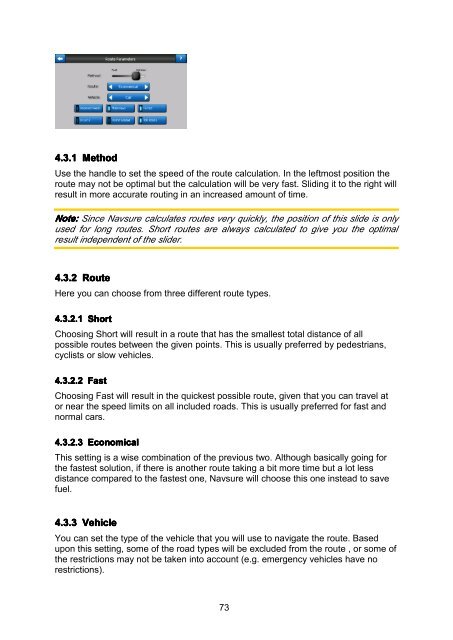Download instructions here - Halfords
Download instructions here - Halfords
Download instructions here - Halfords
Create successful ePaper yourself
Turn your PDF publications into a flip-book with our unique Google optimized e-Paper software.
4.3.1 Method<br />
Use the handle to set the speed of the route calculation. In the leftmost position the<br />
route may not be optimal but the calculation will be very fast. Sliding it to the right will<br />
result in more accurate routing in an increased amount of time.<br />
Note: Since Navsure calculates routes very quickly, the position of this slide is only<br />
used for long routes. Short routes are always calculated to give you the optimal<br />
result independent of the slider.<br />
4.3.2 Route<br />
Here you can choose from three different route types.<br />
4.3.2.1 Short<br />
Choosing Short will result in a route that has the smallest total distance of all<br />
possible routes between the given points. This is usually preferred by pedestrians,<br />
cyclists or slow vehicles.<br />
4.3.2.2 Fast<br />
Choosing Fast will result in the quickest possible route, given that you can travel at<br />
or near the speed limits on all included roads. This is usually preferred for fast and<br />
normal cars.<br />
4.3.2.3 Economical<br />
This setting is a wise combination of the previous two. Although basically going for<br />
the fastest solution, if t<strong>here</strong> is another route taking a bit more time but a lot less<br />
distance compared to the fastest one, Navsure will choose this one instead to save<br />
fuel.<br />
4.3.3 Vehicle<br />
You can set the type of the vehicle that you will use to navigate the route. Based<br />
upon this setting, some of the road types will be excluded from the route , or some of<br />
the restrictions may not be taken into account (e.g. emergency vehicles have no<br />
restrictions).<br />
73