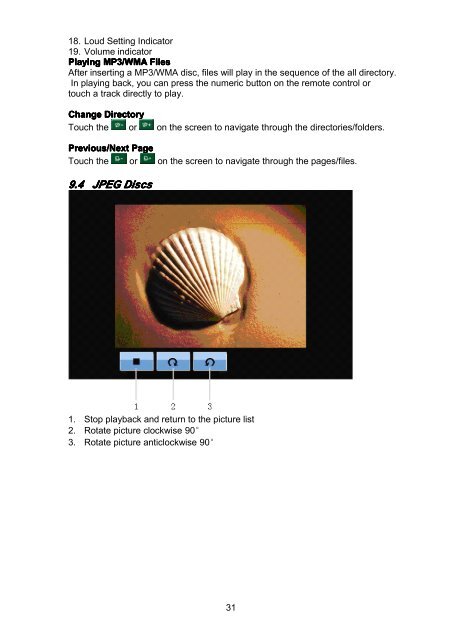Download instructions here - Halfords
Download instructions here - Halfords
Download instructions here - Halfords
Create successful ePaper yourself
Turn your PDF publications into a flip-book with our unique Google optimized e-Paper software.
18. Loud Setting Indicator<br />
19. Volume indicator<br />
Playing MP3/WMA Files<br />
After inserting a MP3/WMA disc, files will play in the sequence of the all directory.<br />
In playing back, you can press the numeric button on the remote control or<br />
touch a track directly to play.<br />
Change Directory<br />
Touch the or on the screen to navigate through the directories/folders.<br />
Previous/Next Page<br />
Touch the or on the screen to navigate through the pages/files.<br />
9.4 JPEG Discs<br />
1. Stop playback and return to the picture list<br />
2. Rotate picture clockwise 90°<br />
3. Rotate picture anticlockwise 90°<br />
31