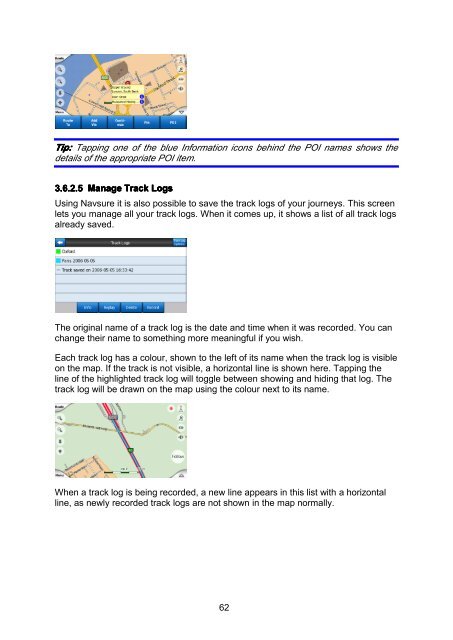Download instructions here - Halfords
Download instructions here - Halfords
Download instructions here - Halfords
You also want an ePaper? Increase the reach of your titles
YUMPU automatically turns print PDFs into web optimized ePapers that Google loves.
Tip: Tapping one of the blue Information icons behind the POI names shows the<br />
details of the appropriate POI item.<br />
3.6.2.5 Manage Track Logs<br />
Using Navsure it is also possible to save the track logs of your journeys. This screen<br />
lets you manage all your track logs. When it comes up, it shows a list of all track logs<br />
already saved.<br />
The original name of a track log is the date and time when it was recorded. You can<br />
change their name to something more meaningful if you wish.<br />
Each track log has a colour, shown to the left of its name when the track log is visible<br />
on the map. If the track is not visible, a horizontal line is shown <strong>here</strong>. Tapping the<br />
line of the highlighted track log will toggle between showing and hiding that log. The<br />
track log will be drawn on the map using the colour next to its name.<br />
When a track log is being recorded, a new line appears in this list with a horizontal<br />
line, as newly recorded track logs are not shown in the map normally.<br />
62