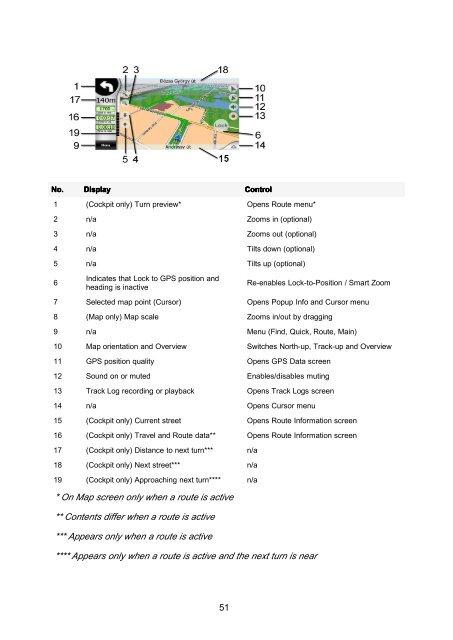Download instructions here - Halfords
Download instructions here - Halfords
Download instructions here - Halfords
Create successful ePaper yourself
Turn your PDF publications into a flip-book with our unique Google optimized e-Paper software.
No.<br />
Display<br />
Control<br />
1 (Cockpit only) Turn preview* Opens Route menu*<br />
2 n/a Zooms in (optional)<br />
3 n/a Zooms out (optional)<br />
4 n/a Tilts down (optional)<br />
5 n/a Tilts up (optional)<br />
6<br />
Indicates that Lock to GPS position and<br />
heading is inactive<br />
Re-enables Lock-to-Position / Smart Zoom<br />
7 Selected map point (Cursor) Opens Popup Info and Cursor menu<br />
8 (Map only) Map scale Zooms in/out by dragging<br />
9 n/a Menu (Find, Quick, Route, Main)<br />
10 Map orientation and Overview Switches North-up, Track-up and Overview<br />
11 GPS position quality Opens GPS Data screen<br />
12 Sound on or muted Enables/disables muting<br />
13 Track Log recording or playback Opens Track Logs screen<br />
14 n/a Opens Cursor menu<br />
15 (Cockpit only) Current street Opens Route Information screen<br />
16 (Cockpit only) Travel and Route data** Opens Route Information screen<br />
17 (Cockpit only) Distance to next turn*** n/a<br />
18 (Cockpit only) Next street*** n/a<br />
19 (Cockpit only) Approaching next turn**** n/a<br />
* On Map screen only when a route is active<br />
** Contents differ when a route is active<br />
*** Appears only when a route is active<br />
**** Appears only when a route is active and the next turn is near<br />
51