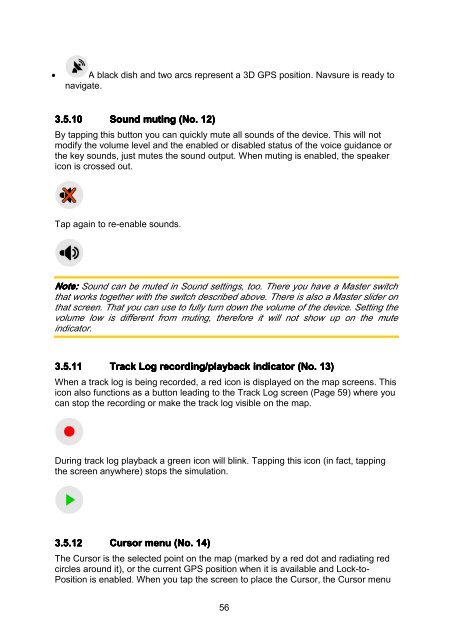Download instructions here - Halfords
Download instructions here - Halfords
Download instructions here - Halfords
You also want an ePaper? Increase the reach of your titles
YUMPU automatically turns print PDFs into web optimized ePapers that Google loves.
• A black dish and two arcs represent a 3D GPS position. Navsure is ready to<br />
navigate.<br />
3.5.10 Sound muting (No. 12)<br />
By tapping this button you can quickly mute all sounds of the device. This will not<br />
modify the volume level and the enabled or disabled status of the voice guidance or<br />
the key sounds, just mutes the sound output. When muting is enabled, the speaker<br />
icon is crossed out.<br />
Tap again to re-enable sounds.<br />
Note: Sound can be muted in Sound settings, too. T<strong>here</strong> you have a Master switch<br />
that works together with the switch described above. T<strong>here</strong> is also a Master slider on<br />
that screen. That you can use to fully turn down the volume of the device. Setting the<br />
volume low is different from muting, t<strong>here</strong>fore it will not show up on the mute<br />
indicator.<br />
3.5.11 Track Log recording/playback indicator (No. 13)<br />
When a track log is being recorded, a red icon is displayed on the map screens. This<br />
icon also functions as a button leading to the Track Log screen (Page 59) w<strong>here</strong> you<br />
can stop the recording or make the track log visible on the map.<br />
During track log playback a green icon will blink. Tapping this icon (in fact, tapping<br />
the screen anyw<strong>here</strong>) stops the simulation.<br />
3.5.12 Cursor menu (No. 14)<br />
The Cursor is the selected point on the map (marked by a red dot and radiating red<br />
circles around it), or the current GPS position when it is available and Lock-to-<br />
Position is enabled. When you tap the screen to place the Cursor, the Cursor menu<br />
56