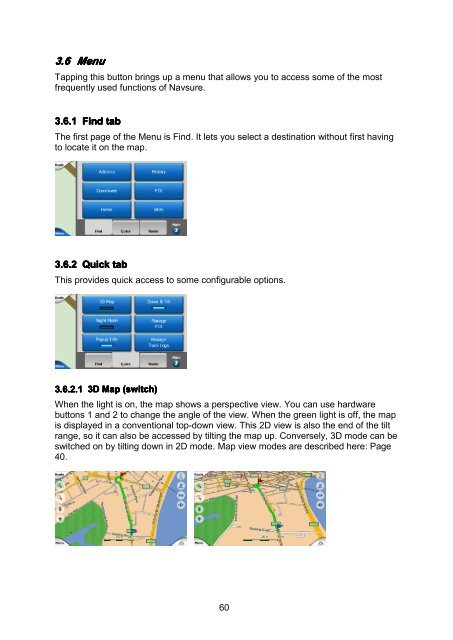Download instructions here - Halfords
Download instructions here - Halfords
Download instructions here - Halfords
Create successful ePaper yourself
Turn your PDF publications into a flip-book with our unique Google optimized e-Paper software.
3.6 Menu<br />
Tapping this button brings up a menu that allows you to access some of the most<br />
frequently used functions of Navsure.<br />
3.6.1 Find tab<br />
The first page of the Menu is Find. It lets you select a destination without first having<br />
to locate it on the map.<br />
3.6.2 Quick tab<br />
This provides quick access to some configurable options.<br />
3.6.2.1 3D Map (switch)<br />
When the light is on, the map shows a perspective view. You can use hardware<br />
buttons 1 and 2 to change the angle of the view. When the green light is off, the map<br />
is displayed in a conventional top-down view. This 2D view is also the end of the tilt<br />
range, so it can also be accessed by tilting the map up. Conversely, 3D mode can be<br />
switched on by tilting down in 2D mode. Map view modes are described <strong>here</strong>: Page<br />
40.<br />
60