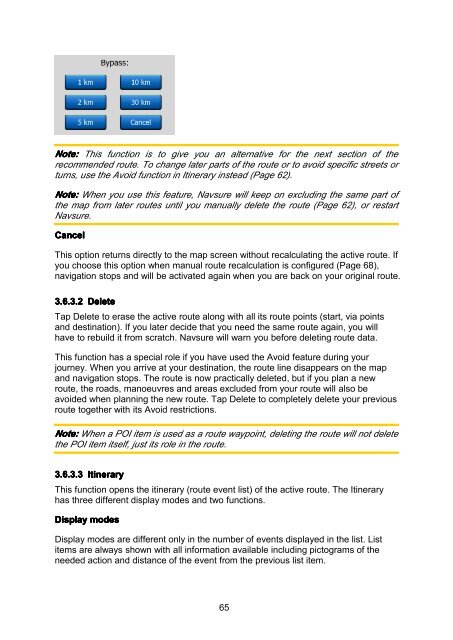Download instructions here - Halfords
Download instructions here - Halfords
Download instructions here - Halfords
You also want an ePaper? Increase the reach of your titles
YUMPU automatically turns print PDFs into web optimized ePapers that Google loves.
Note: This function is to give you an alternative for the next section of the<br />
recommended route. To change later parts of the route or to avoid specific streets or<br />
turns, use the Avoid function in Itinerary instead (Page 62).<br />
Note: When you use this feature, Navsure will keep on excluding the same part of<br />
the map from later routes until you manually delete the route (Page 62), or restart<br />
Navsure.<br />
Cancel<br />
This option returns directly to the map screen without recalculating the active route. If<br />
you choose this option when manual route recalculation is configured (Page 68),<br />
navigation stops and will be activated again when you are back on your original route.<br />
3.6.3.2 Delete<br />
Tap Delete to erase the active route along with all its route points (start, via points<br />
and destination). If you later decide that you need the same route again, you will<br />
have to rebuild it from scratch. Navsure will warn you before deleting route data.<br />
This function has a special role if you have used the Avoid feature during your<br />
journey. When you arrive at your destination, the route line disappears on the map<br />
and navigation stops. The route is now practically deleted, but if you plan a new<br />
route, the roads, manoeuvres and areas excluded from your route will also be<br />
avoided when planning the new route. Tap Delete to completely delete your previous<br />
route together with its Avoid restrictions.<br />
Note: When a POI item is used as a route waypoint, deleting the route will not delete<br />
the POI item itself, just its role in the route.<br />
3.6.3.3 Itinerary<br />
This function opens the itinerary (route event list) of the active route. The Itinerary<br />
has three different display modes and two functions.<br />
Display modes<br />
Display modes are different only in the number of events displayed in the list. List<br />
items are always shown with all information available including pictograms of the<br />
needed action and distance of the event from the previous list item.<br />
65