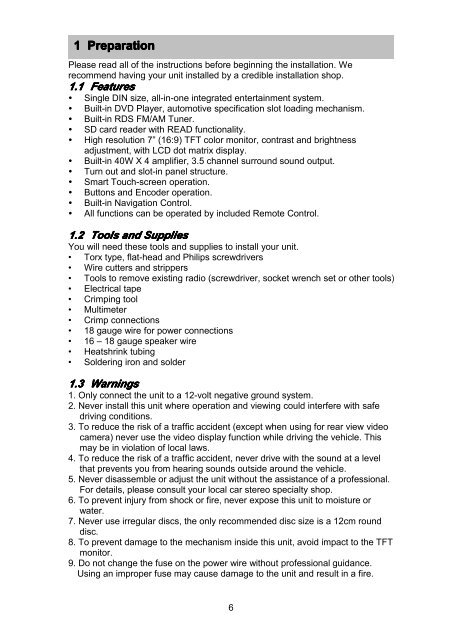Download instructions here - Halfords
Download instructions here - Halfords
Download instructions here - Halfords
Create successful ePaper yourself
Turn your PDF publications into a flip-book with our unique Google optimized e-Paper software.
1 Preparation<br />
Please read all of the <strong>instructions</strong> before beginning the installation. We<br />
recommend having your unit installed by a credible installation shop.<br />
1.1 Features<br />
• Single DIN size, all-in-one integrated entertainment system.<br />
• Built-in DVD Player, automotive specification slot loading mechanism.<br />
• Built-in RDS FM/AM Tuner.<br />
• SD card reader with READ functionality.<br />
• High resolution 7” (16:9) TFT color monitor, contrast and brightness<br />
adjustment, with LCD dot matrix display.<br />
• Built-in 40W X 4 amplifier, 3.5 channel surround sound output.<br />
• Turn out and slot-in panel structure.<br />
• Smart Touch-screen operation.<br />
• Buttons and Encoder operation.<br />
• Built-in Navigation Control.<br />
• All functions can be operated by included Remote Control.<br />
1.2 Tools and Supplies<br />
You will need these tools and supplies to install your unit.<br />
• Torx type, flat-head and Philips screwdrivers<br />
• Wire cutters and strippers<br />
• Tools to remove existing radio (screwdriver, socket wrench set or other tools)<br />
• Electrical tape<br />
• Crimping tool<br />
• Multimeter<br />
• Crimp connections<br />
• 18 gauge wire for power connections<br />
• 16 – 18 gauge speaker wire<br />
• Heatshrink tubing<br />
• Soldering iron and solder<br />
1.3 Warnings<br />
1. Only connect the unit to a 12-volt negative ground system.<br />
2. Never install this unit w<strong>here</strong> operation and viewing could interfere with safe<br />
driving conditions.<br />
3. To reduce the risk of a traffic accident (except when using for rear view video<br />
camera) never use the video display function while driving the vehicle. This<br />
may be in violation of local laws.<br />
4. To reduce the risk of a traffic accident, never drive with the sound at a level<br />
that prevents you from hearing sounds outside around the vehicle.<br />
5. Never disassemble or adjust the unit without the assistance of a professional.<br />
For details, please consult your local car stereo specialty shop.<br />
6. To prevent injury from shock or fire, never expose this unit to moisture or<br />
water.<br />
7. Never use irregular discs, the only recommended disc size is a 12cm round<br />
disc.<br />
8. To prevent damage to the mechanism inside this unit, avoid impact to the TFT<br />
monitor.<br />
9. Do not change the fuse on the power wire without professional guidance.<br />
Using an improper fuse may cause damage to the unit and result in a fire.<br />
6