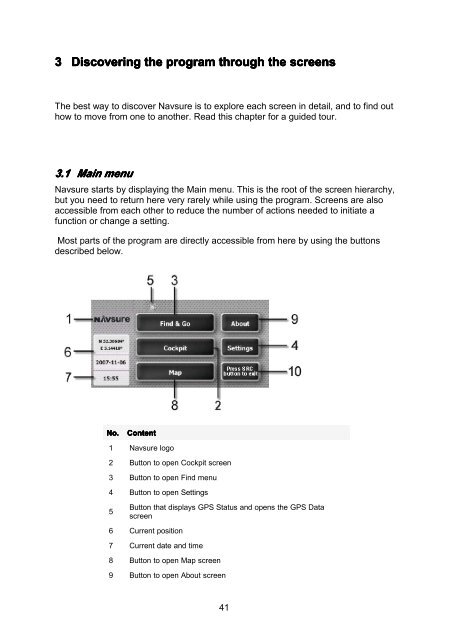Download instructions here - Halfords
Download instructions here - Halfords
Download instructions here - Halfords
Create successful ePaper yourself
Turn your PDF publications into a flip-book with our unique Google optimized e-Paper software.
3 Discovering the program through the screens<br />
The best way to discover Navsure is to explore each screen in detail, and to find out<br />
how to move from one to another. Read this chapter for a guided tour.<br />
3.1 Main menu<br />
Navsure starts by displaying the Main menu. This is the root of the screen hierarchy,<br />
but you need to return <strong>here</strong> very rarely while using the program. Screens are also<br />
accessible from each other to reduce the number of actions needed to initiate a<br />
function or change a setting.<br />
Most parts of the program are directly accessible from <strong>here</strong> by using the buttons<br />
described below.<br />
No.<br />
Content<br />
1 Navsure logo<br />
2 Button to open Cockpit screen<br />
3 Button to open Find menu<br />
4 Button to open Settings<br />
5<br />
Button that displays GPS Status and opens the GPS Data<br />
screen<br />
6 Current position<br />
7 Current date and time<br />
8 Button to open Map screen<br />
9 Button to open About screen<br />
41