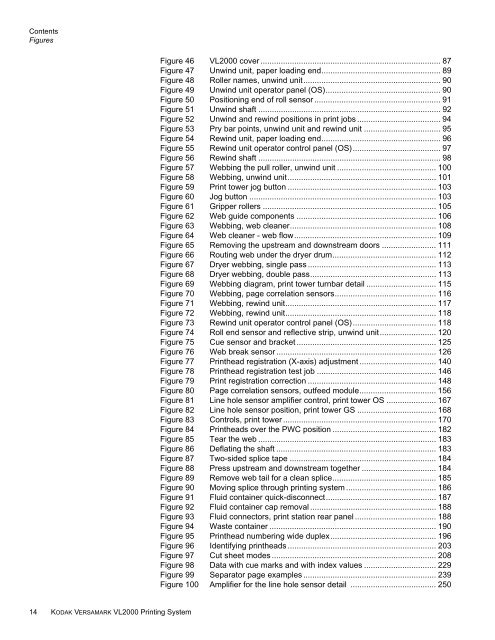VL2000 ug finalcomp.book - Kodak
VL2000 ug finalcomp.book - Kodak
VL2000 ug finalcomp.book - Kodak
You also want an ePaper? Increase the reach of your titles
YUMPU automatically turns print PDFs into web optimized ePapers that Google loves.
Contents<br />
Figures<br />
Figure 46 <strong>VL2000</strong> cover ................................................................................ 87<br />
Figure 47 Unwind unit, paper loading end..................................................... 89<br />
Figure 48 Roller names, unwind unit............................................................. 90<br />
Figure 49 Unwind unit operator panel (OS)................................................... 90<br />
Figure 50 Positioning end of roll sensor ........................................................ 91<br />
Figure 51 Unwind shaft ................................................................................. 92<br />
Figure 52 Unwind and rewind positions in print jobs ..................................... 94<br />
Figure 53 Pry bar points, unwind unit and rewind unit .................................. 95<br />
Figure 54 Rewind unit, paper loading end..................................................... 96<br />
Figure 55 Rewind unit operator control panel (OS)....................................... 97<br />
Figure 56 Rewind shaft ................................................................................. 98<br />
Figure 57 Webbing the pull roller, unwind unit ............................................ 100<br />
Figure 58 Webbing, unwind unit.................................................................. 101<br />
Figure 59 Print tower jog button .................................................................. 103<br />
Figure 60 Jog button ................................................................................... 103<br />
Figure 61 Gripper rollers ............................................................................. 105<br />
Figure 62 Web guide components .............................................................. 106<br />
Figure 63 Webbing, web cleaner................................................................. 108<br />
Figure 64 Web cleaner - web flow............................................................... 109<br />
Figure 65 Removing the upstream and downstream doors ........................ 111<br />
Figure 66 Routing web under the dryer drum.............................................. 112<br />
Figure 67 Dryer webbing, single pass ......................................................... 113<br />
Figure 68 Dryer webbing, double pass........................................................ 113<br />
Figure 69 Webbing diagram, print tower turnbar detail ............................... 115<br />
Figure 70 Webbing, page correlation sensors............................................. 116<br />
Figure 71 Webbing, rewind unit................................................................... 117<br />
Figure 72 Webbing, rewind unit................................................................... 118<br />
Figure 73 Rewind unit operator control panel (OS)..................................... 118<br />
Figure 74 Roll end sensor and reflective strip, unwind unit......................... 120<br />
Figure 75 Cue sensor and bracket .............................................................. 125<br />
Figure 76 Web break sensor ....................................................................... 126<br />
Figure 77 Printhead registration (X-axis) adjustment .................................. 140<br />
Figure 78 Printhead registration test job ..................................................... 146<br />
Figure 79 Print registration correction ......................................................... 148<br />
Figure 80 Page correlation sensors, outfeed module.................................. 156<br />
Figure 81 Line hole sensor amplifier control, print tower OS ...................... 167<br />
Figure 82 Line hole sensor position, print tower GS ................................... 168<br />
Figure 83 Controls, print tower .................................................................... 170<br />
Figure 84 Printheads over the PWC position .............................................. 182<br />
Figure 85 Tear the web ............................................................................... 183<br />
Figure 86 Deflating the shaft ....................................................................... 183<br />
Figure 87 Two-sided splice tape ................................................................. 184<br />
Figure 88 Press upstream and downstream together ................................. 184<br />
Figure 89 Remove web tail for a clean splice.............................................. 185<br />
Figure 90 Moving splice thro<strong>ug</strong>h printing system ........................................ 186<br />
Figure 91 Fluid container quick-disconnect................................................. 187<br />
Figure 92 Fluid container cap removal ........................................................ 188<br />
Figure 93 Fluid connectors, print station rear panel .................................... 188<br />
Figure 94 Waste container .......................................................................... 190<br />
Figure 95 Printhead numbering wide duplex............................................... 196<br />
Figure 96 Identifying printheads .................................................................. 203<br />
Figure 97 Cut sheet modes ......................................................................... 208<br />
Figure 98 Data with cue marks and with index values ................................ 229<br />
Figure 99 Separator page examples ........................................................... 239<br />
Figure 100 Amplifier for the line hole sensor detail ...................................... 250<br />
14 KODAK VERSAMARK <strong>VL2000</strong> Printing System