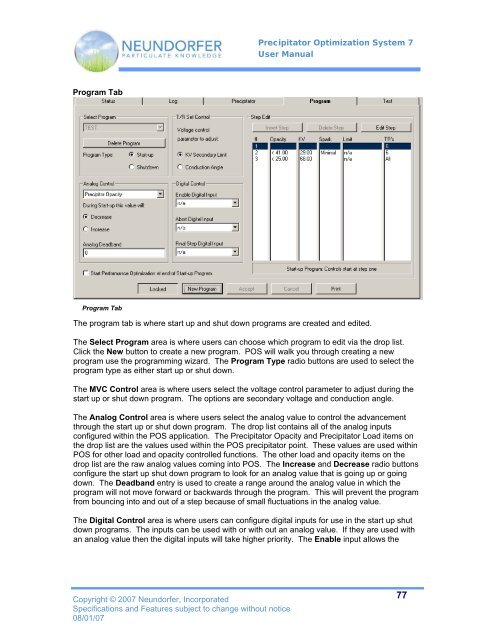Precipitator Optimization System User Manual - Neundorfer, Inc.
Precipitator Optimization System User Manual - Neundorfer, Inc.
Precipitator Optimization System User Manual - Neundorfer, Inc.
Create successful ePaper yourself
Turn your PDF publications into a flip-book with our unique Google optimized e-Paper software.
<strong>Precipitator</strong> <strong>Optimization</strong> <strong>System</strong> 7<br />
<strong>User</strong> <strong>Manual</strong><br />
Program Tab<br />
Program Tab<br />
The program tab is where start up and shut down programs are created and edited.<br />
The Select Program area is where users can choose which program to edit via the drop list.<br />
Click the New button to create a new program. POS will walk you through creating a new<br />
program use the programming wizard. The Program Type radio buttons are used to select the<br />
program type as either start up or shut down.<br />
The MVC Control area is where users select the voltage control parameter to adjust during the<br />
start up or shut down program. The options are secondary voltage and conduction angle.<br />
The Analog Control area is where users select the analog value to control the advancement<br />
through the start up or shut down program. The drop list contains all of the analog inputs<br />
configured within the POS application. The <strong>Precipitator</strong> Opacity and <strong>Precipitator</strong> Load items on<br />
the drop list are the values used within the POS precipitator point. These values are used within<br />
POS for other load and opacity controlled functions. The other load and opacity items on the<br />
drop list are the raw analog values coming into POS. The <strong>Inc</strong>rease and Decrease radio buttons<br />
configure the start up shut down program to look for an analog value that is going up or going<br />
down. The Deadband entry is used to create a range around the analog value in which the<br />
program will not move forward or backwards through the program. This will prevent the program<br />
from bouncing into and out of a step because of small fluctuations in the analog value.<br />
The Digital Control area is where users can configure digital inputs for use in the start up shut<br />
down programs. The inputs can be used with or with out an analog value. If they are used with<br />
an analog value then the digital inputs will take higher priority. The Enable input allows the<br />
Copyright © 2007 <strong>Neundorfer</strong>, <strong>Inc</strong>orporated<br />
Specifications and Features subject to change without notice<br />
08/01/07<br />
77