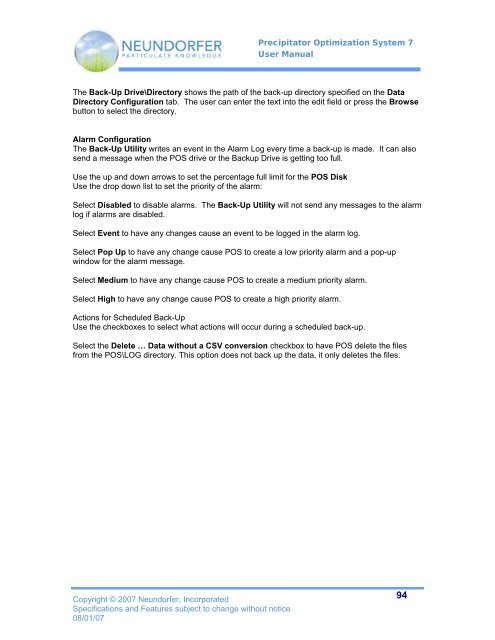Precipitator Optimization System User Manual - Neundorfer, Inc.
Precipitator Optimization System User Manual - Neundorfer, Inc.
Precipitator Optimization System User Manual - Neundorfer, Inc.
You also want an ePaper? Increase the reach of your titles
YUMPU automatically turns print PDFs into web optimized ePapers that Google loves.
<strong>Precipitator</strong> <strong>Optimization</strong> <strong>System</strong> 7<br />
<strong>User</strong> <strong>Manual</strong><br />
The Back-Up Drive\Directory shows the path of the back-up directory specified on the Data<br />
Directory Configuration tab. The user can enter the text into the edit field or press the Browse<br />
button to select the directory.<br />
Alarm Configuration<br />
The Back-Up Utility writes an event in the Alarm Log every time a back-up is made. It can also<br />
send a message when the POS drive or the Backup Drive is getting too full.<br />
Use the up and down arrows to set the percentage full limit for the POS Disk<br />
Use the drop down list to set the priority of the alarm:<br />
Select Disabled to disable alarms. The Back-Up Utility will not send any messages to the alarm<br />
log if alarms are disabled.<br />
Select Event to have any changes cause an event to be logged in the alarm log.<br />
Select Pop Up to have any change cause POS to create a low priority alarm and a pop-up<br />
window for the alarm message.<br />
Select Medium to have any change cause POS to create a medium priority alarm.<br />
Select High to have any change cause POS to create a high priority alarm.<br />
Actions for Scheduled Back-Up<br />
Use the checkboxes to select what actions will occur during a scheduled back-up.<br />
Select the Delete … Data without a CSV conversion checkbox to have POS delete the files<br />
from the POS\LOG directory. This option does not back up the data, it only deletes the files.<br />
Copyright © 2007 <strong>Neundorfer</strong>, <strong>Inc</strong>orporated<br />
Specifications and Features subject to change without notice<br />
08/01/07<br />
94