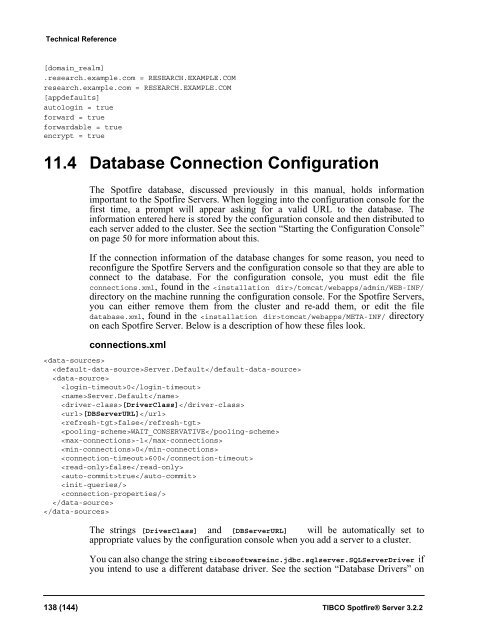TIBCO Spotfire Server 3.2.2 - TIBCO Product Documentation
TIBCO Spotfire Server 3.2.2 - TIBCO Product Documentation
TIBCO Spotfire Server 3.2.2 - TIBCO Product Documentation
Create successful ePaper yourself
Turn your PDF publications into a flip-book with our unique Google optimized e-Paper software.
Technical Reference<br />
[domain_realm]<br />
.research.example.com = RESEARCH.EXAMPLE.COM<br />
research.example.com = RESEARCH.EXAMPLE.COM<br />
[appdefaults]<br />
autologin = true<br />
forward = true<br />
forwardable = true<br />
encrypt = true<br />
11.4 Database Connection Configuration<br />
The <strong>Spotfire</strong> database, discussed previously in this manual, holds information<br />
important to the <strong>Spotfire</strong> <strong>Server</strong>s. When logging into the configuration console for the<br />
first time, a prompt will appear asking for a valid URL to the database. The<br />
information entered here is stored by the configuration console and then distributed to<br />
each server added to the cluster. See the section “Starting the Configuration Console”<br />
on page 50 for more information about this.<br />
If the connection information of the database changes for some reason, you need to<br />
reconfigure the <strong>Spotfire</strong> <strong>Server</strong>s and the configuration console so that they are able to<br />
connect to the database. For the configuration console, you must edit the file<br />
connections.xml, found in the /tomcat/webapps/admin/WEB-INF/<br />
directory on the machine running the configuration console. For the <strong>Spotfire</strong> <strong>Server</strong>s,<br />
you can either remove them from the cluster and re-add them, or edit the file<br />
database.xml, found in the tomcat/webapps/META-INF/ directory<br />
on each <strong>Spotfire</strong> <strong>Server</strong>. Below is a description of how these files look.<br />
connections.xml<br />
<br />
<strong>Server</strong>.Default<br />
<br />
0<br />
<strong>Server</strong>.Default<br />
[DriverClass]<br />
[DB<strong>Server</strong>URL]<br />
false<br />
WAIT_CONSERVATIVE<br />
-1<br />
0<br />
600<br />
false<br />
true<br />
<br />
<br />
<br />
<br />
The strings [DriverClass] and [DB<strong>Server</strong>URL] will be automatically set to<br />
appropriate values by the configuration console when you add a server to a cluster.<br />
You can also change the string tibcosoftwareinc.jdbc.sqlserver.SQL<strong>Server</strong>Driver if<br />
you intend to use a different database driver. See the section “Database Drivers” on<br />
138 (144) <strong>TIBCO</strong> <strong>Spotfire</strong>® <strong>Server</strong> <strong>3.2.2</strong>