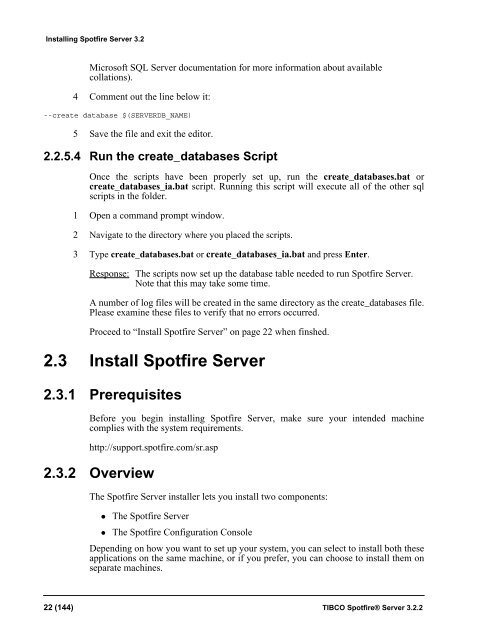TIBCO Spotfire Server 3.2.2 - TIBCO Product Documentation
TIBCO Spotfire Server 3.2.2 - TIBCO Product Documentation
TIBCO Spotfire Server 3.2.2 - TIBCO Product Documentation
You also want an ePaper? Increase the reach of your titles
YUMPU automatically turns print PDFs into web optimized ePapers that Google loves.
Installing <strong>Spotfire</strong> <strong>Server</strong> 3.2<br />
Microsoft SQL <strong>Server</strong> documentation for more information about available<br />
collations).<br />
4 Comment out the line below it:<br />
--create database $(SERVERDB_NAME)<br />
5 Save the file and exit the editor.<br />
2.2.5.4 Run the create_databases Script<br />
Once the scripts have been properly set up, run the create_databases.bat or<br />
create_databases_ia.bat script. Running this script will execute all of the other sql<br />
scripts in the folder.<br />
1 Open a command prompt window.<br />
2 Navigate to the directory where you placed the scripts.<br />
3 Type create_databases.bat or create_databases_ia.bat and press Enter.<br />
Response: The scripts now set up the database table needed to run <strong>Spotfire</strong> <strong>Server</strong>.<br />
Note that this may take some time.<br />
A number of log files will be created in the same directory as the create_databases file.<br />
Please examine these files to verify that no errors occurred.<br />
Proceed to “Install <strong>Spotfire</strong> <strong>Server</strong>” on page 22 when finshed.<br />
2.3 Install <strong>Spotfire</strong> <strong>Server</strong><br />
2.3.1 Prerequisites<br />
Before you begin installing <strong>Spotfire</strong> <strong>Server</strong>, make sure your intended machine<br />
complies with the system requirements.<br />
http://support.spotfire.com/sr.asp<br />
2.3.2 Overview<br />
The <strong>Spotfire</strong> <strong>Server</strong> installer lets you install two components:<br />
• The <strong>Spotfire</strong> <strong>Server</strong><br />
• The <strong>Spotfire</strong> Configuration Console<br />
Depending on how you want to set up your system, you can select to install both these<br />
applications on the same machine, or if you prefer, you can choose to install them on<br />
separate machines.<br />
22 (144) <strong>TIBCO</strong> <strong>Spotfire</strong>® <strong>Server</strong> <strong>3.2.2</strong>