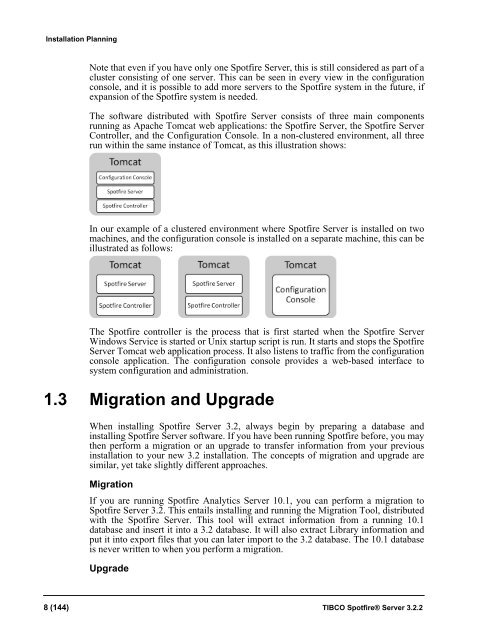TIBCO Spotfire Server 3.2.2 - TIBCO Product Documentation
TIBCO Spotfire Server 3.2.2 - TIBCO Product Documentation
TIBCO Spotfire Server 3.2.2 - TIBCO Product Documentation
Create successful ePaper yourself
Turn your PDF publications into a flip-book with our unique Google optimized e-Paper software.
Installation Planning<br />
Note that even if you have only one <strong>Spotfire</strong> <strong>Server</strong>, this is still considered as part of a<br />
cluster consisting of one server. This can be seen in every view in the configuration<br />
console, and it is possible to add more servers to the <strong>Spotfire</strong> system in the future, if<br />
expansion of the <strong>Spotfire</strong> system is needed.<br />
The software distributed with <strong>Spotfire</strong> <strong>Server</strong> consists of three main components<br />
running as Apache Tomcat web applications: the <strong>Spotfire</strong> <strong>Server</strong>, the <strong>Spotfire</strong> <strong>Server</strong><br />
Controller, and the Configuration Console. In a non-clustered environment, all three<br />
run within the same instance of Tomcat, as this illustration shows:<br />
In our example of a clustered environment where <strong>Spotfire</strong> <strong>Server</strong> is installed on two<br />
machines, and the configuration console is installed on a separate machine, this can be<br />
illustrated as follows:<br />
The <strong>Spotfire</strong> controller is the process that is first started when the <strong>Spotfire</strong> <strong>Server</strong><br />
Windows Service is started or Unix startup script is run. It starts and stops the <strong>Spotfire</strong><br />
<strong>Server</strong> Tomcat web application process. It also listens to traffic from the configuration<br />
console application. The configuration console provides a web-based interface to<br />
system configuration and administration.<br />
1.3 Migration and Upgrade<br />
When installing <strong>Spotfire</strong> <strong>Server</strong> 3.2, always begin by preparing a database and<br />
installing <strong>Spotfire</strong> <strong>Server</strong> software. If you have been running <strong>Spotfire</strong> before, you may<br />
then perform a migration or an upgrade to transfer information from your previous<br />
installation to your new 3.2 installation. The concepts of migration and upgrade are<br />
similar, yet take slightly different approaches.<br />
Migration<br />
If you are running <strong>Spotfire</strong> Analytics <strong>Server</strong> 10.1, you can perform a migration to<br />
<strong>Spotfire</strong> <strong>Server</strong> 3.2. This entails installing and running the Migration Tool, distributed<br />
with the <strong>Spotfire</strong> <strong>Server</strong>. This tool will extract information from a running 10.1<br />
database and insert it into a 3.2 database. It will also extract Library information and<br />
put it into export files that you can later import to the 3.2 database. The 10.1 database<br />
is never written to when you perform a migration.<br />
Upgrade<br />
8 (144) <strong>TIBCO</strong> <strong>Spotfire</strong>® <strong>Server</strong> <strong>3.2.2</strong>