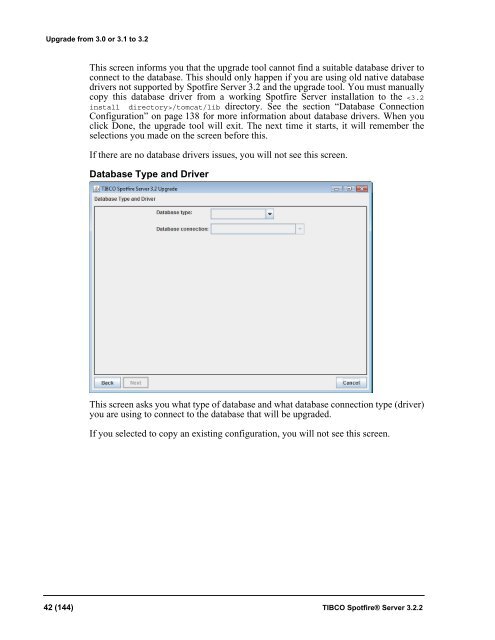TIBCO Spotfire Server 3.2.2 - TIBCO Product Documentation
TIBCO Spotfire Server 3.2.2 - TIBCO Product Documentation
TIBCO Spotfire Server 3.2.2 - TIBCO Product Documentation
Create successful ePaper yourself
Turn your PDF publications into a flip-book with our unique Google optimized e-Paper software.
Upgrade from 3.0 or 3.1 to 3.2<br />
This screen informs you that the upgrade tool cannot find a suitable database driver to<br />
connect to the database. This should only happen if you are using old native database<br />
drivers not supported by <strong>Spotfire</strong> <strong>Server</strong> 3.2 and the upgrade tool. You must manually<br />
copy this database driver from a working <strong>Spotfire</strong> <strong>Server</strong> installation to the /tomcat/lib directory. See the section “Database Connection<br />
Configuration” on page 138 for more information about database drivers. When you<br />
click Done, the upgrade tool will exit. The next time it starts, it will remember the<br />
selections you made on the screen before this.<br />
If there are no database drivers issues, you will not see this screen.<br />
Database Type and Driver<br />
This screen asks you what type of database and what database connection type (driver)<br />
you are using to connect to the database that will be upgraded.<br />
If you selected to copy an existing configuration, you will not see this screen.<br />
42 (144) <strong>TIBCO</strong> <strong>Spotfire</strong>® <strong>Server</strong> <strong>3.2.2</strong>