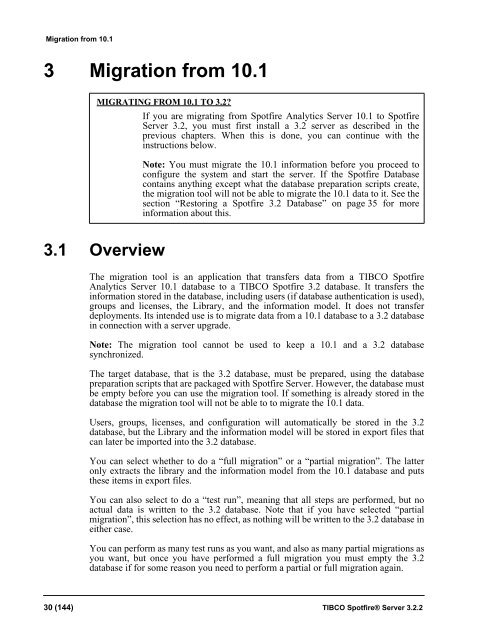TIBCO Spotfire Server 3.2.2 - TIBCO Product Documentation
TIBCO Spotfire Server 3.2.2 - TIBCO Product Documentation
TIBCO Spotfire Server 3.2.2 - TIBCO Product Documentation
Create successful ePaper yourself
Turn your PDF publications into a flip-book with our unique Google optimized e-Paper software.
Migration from 10.1<br />
3 Migration from 10.1<br />
MIGRATING FROM 10.1 TO 3.2?<br />
If you are migrating from <strong>Spotfire</strong> Analytics <strong>Server</strong> 10.1 to <strong>Spotfire</strong><br />
<strong>Server</strong> 3.2, you must first install a 3.2 server as described in the<br />
previous chapters. When this is done, you can continue with the<br />
instructions below.<br />
Note: You must migrate the 10.1 information before you proceed to<br />
configure the system and start the server. If the <strong>Spotfire</strong> Database<br />
contains anything except what the database preparation scripts create,<br />
the migration tool will not be able to migrate the 10.1 data to it. See the<br />
section “Restoring a <strong>Spotfire</strong> 3.2 Database” on page 35 for more<br />
information about this.<br />
3.1 Overview<br />
The migration tool is an application that transfers data from a <strong>TIBCO</strong> <strong>Spotfire</strong><br />
Analytics <strong>Server</strong> 10.1 database to a <strong>TIBCO</strong> <strong>Spotfire</strong> 3.2 database. It transfers the<br />
information stored in the database, including users (if database authentication is used),<br />
groups and licenses, the Library, and the information model. It does not transfer<br />
deployments. Its intended use is to migrate data from a 10.1 database to a 3.2 database<br />
in connection with a server upgrade.<br />
Note: The migration tool cannot be used to keep a 10.1 and a 3.2 database<br />
synchronized.<br />
The target database, that is the 3.2 database, must be prepared, using the database<br />
preparation scripts that are packaged with <strong>Spotfire</strong> <strong>Server</strong>. However, the database must<br />
be empty before you can use the migration tool. If something is already stored in the<br />
database the migration tool will not be able to to migrate the 10.1 data.<br />
Users, groups, licenses, and configuration will automatically be stored in the 3.2<br />
database, but the Library and the information model will be stored in export files that<br />
can later be imported into the 3.2 database.<br />
You can select whether to do a “full migration” or a “partial migration”. The latter<br />
only extracts the library and the information model from the 10.1 database and puts<br />
these items in export files.<br />
You can also select to do a “test run”, meaning that all steps are performed, but no<br />
actual data is written to the 3.2 database. Note that if you have selected “partial<br />
migration”, this selection has no effect, as nothing will be written to the 3.2 database in<br />
either case.<br />
You can perform as many test runs as you want, and also as many partial migrations as<br />
you want, but once you have performed a full migration you must empty the 3.2<br />
database if for some reason you need to perform a partial or full migration again.<br />
30 (144) <strong>TIBCO</strong> <strong>Spotfire</strong>® <strong>Server</strong> <strong>3.2.2</strong>