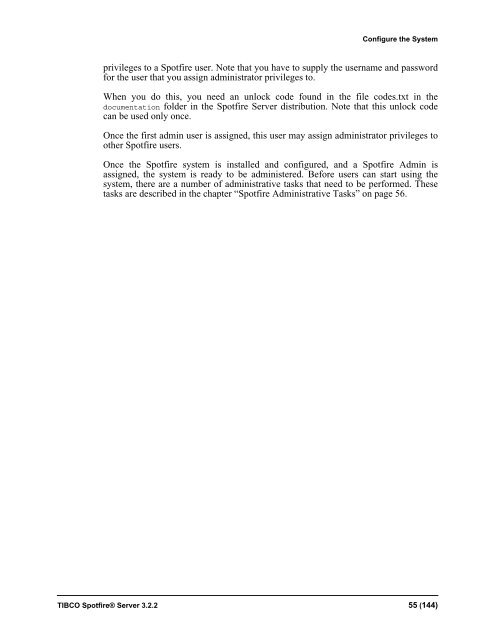TIBCO Spotfire Server 3.2.2 - TIBCO Product Documentation
TIBCO Spotfire Server 3.2.2 - TIBCO Product Documentation
TIBCO Spotfire Server 3.2.2 - TIBCO Product Documentation
You also want an ePaper? Increase the reach of your titles
YUMPU automatically turns print PDFs into web optimized ePapers that Google loves.
Configure the System<br />
privileges to a <strong>Spotfire</strong> user. Note that you have to supply the username and password<br />
for the user that you assign administrator privileges to.<br />
When you do this, you need an unlock code found in the file codes.txt in the<br />
documentation folder in the <strong>Spotfire</strong> <strong>Server</strong> distribution. Note that this unlock code<br />
can be used only once.<br />
Once the first admin user is assigned, this user may assign administrator privileges to<br />
other <strong>Spotfire</strong> users.<br />
Once the <strong>Spotfire</strong> system is installed and configured, and a <strong>Spotfire</strong> Admin is<br />
assigned, the system is ready to be administered. Before users can start using the<br />
system, there are a number of administrative tasks that need to be performed. These<br />
tasks are described in the chapter “<strong>Spotfire</strong> Administrative Tasks” on page 56.<br />
<strong>TIBCO</strong> <strong>Spotfire</strong>® <strong>Server</strong> <strong>3.2.2</strong> 55 (144)